Password Reset
I forgot my password. How do I reset my password?
Please follow the below steps to reset your password:
1. Visit our sign-in page at members.clistudios.com on a desktop of laptop computer.
2. Click the "Forgot Your Password?" link underneath the email and password field boxes.
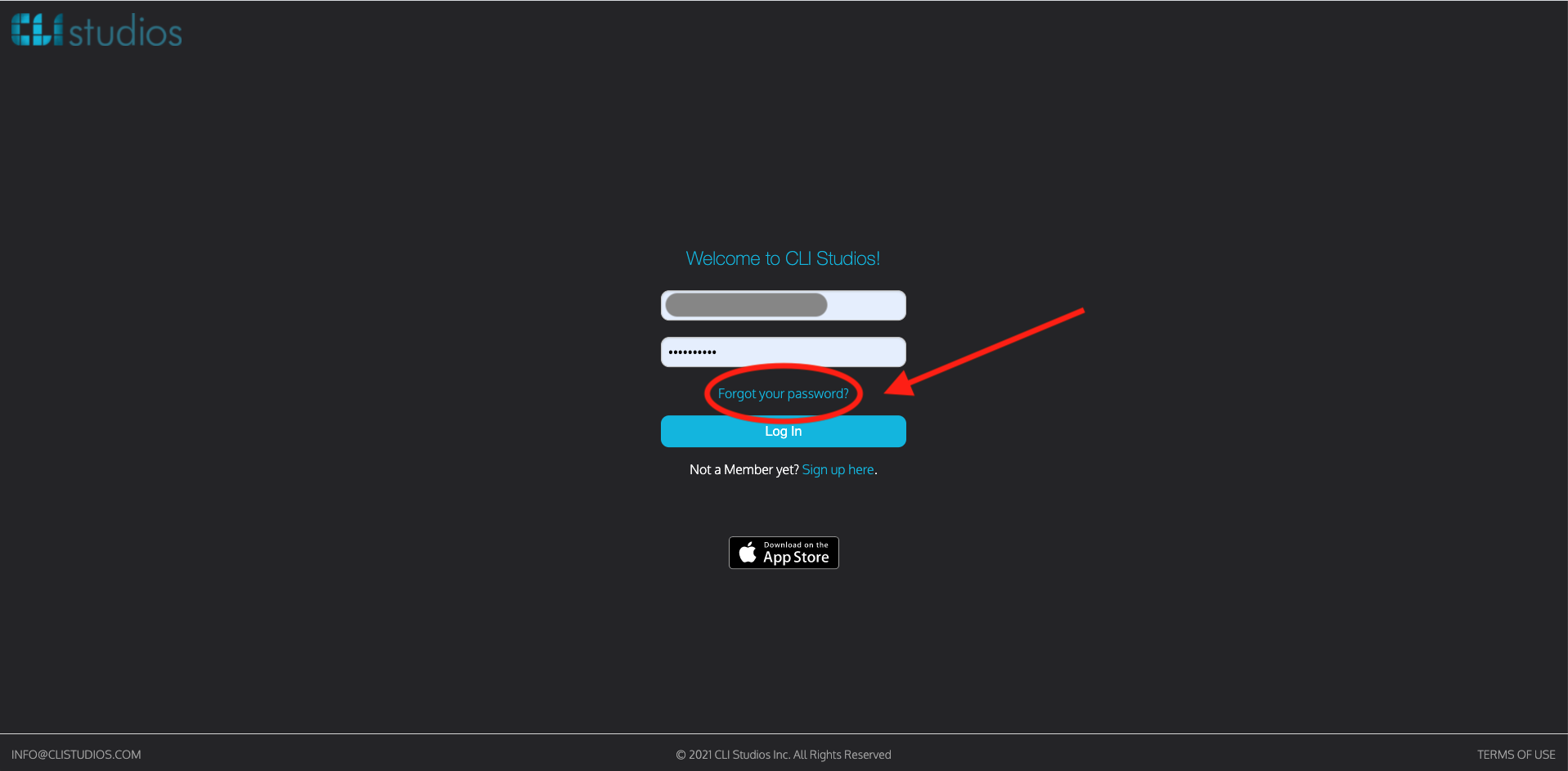
3. Type in the email address that is registered to your account. Then click "Send Reset Instructions".

4. You will receive an email from info@clistudios.com that contains a link. Please check your spam, junk, and promotional folders for the email if it does not come through to your main inbox. Click the "Change My Password" link. If you do not receive this email within 10 minutes of requesting reset instructions please send an email to info@clistudios.com and we are happy to assist you!
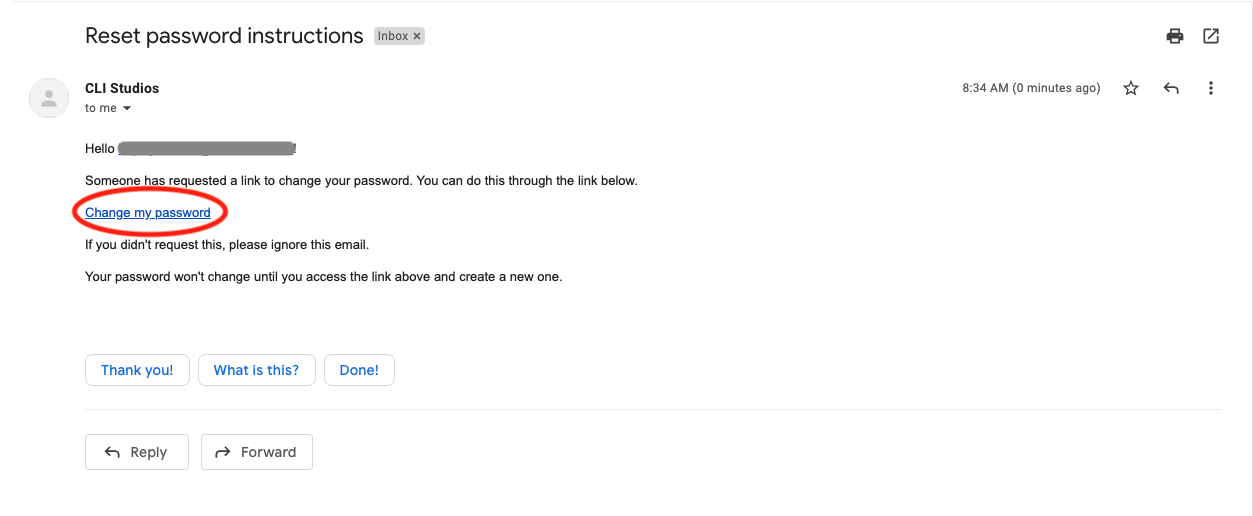
5. Enter your new password of choice, re-type it for confirmation, then click "Save Changes". Reminder: all passwords must be at least 8 characters long!
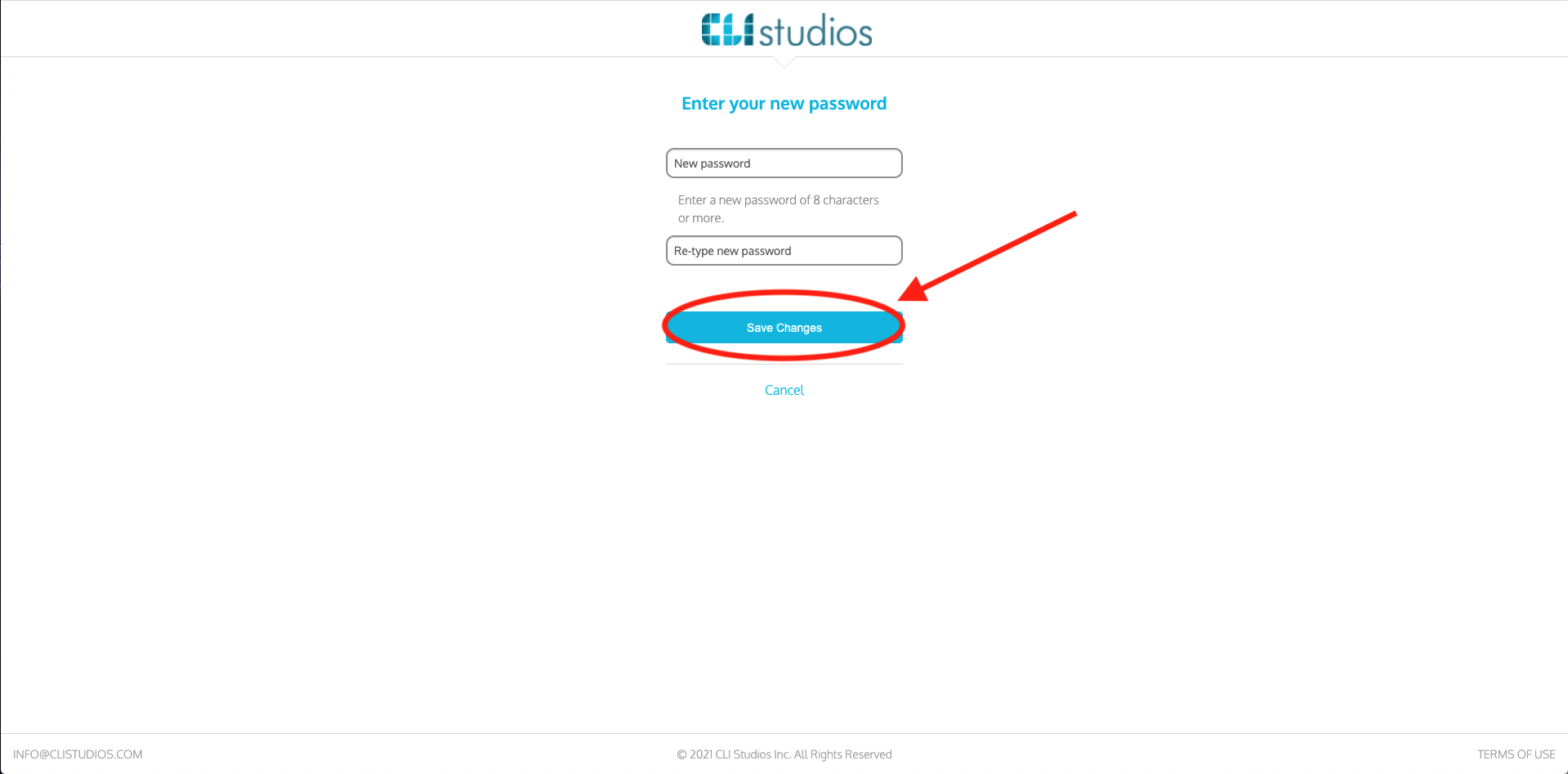
Once you save your new password you will automatically be redirected to the homepage of your account.