Receipts
Where can I find a copy of my receipt?
Need a copy of your receipt? Follow the steps below to find where you can download a printable PDF copy.
1. Log into your account at https://members.clistudios.com/users/sign_in on a desktop or laptop computer.
2. Click on the hamburger menu (the 3 horizontal lines) in the top right corner, then click "Settings" from the drop down menu.
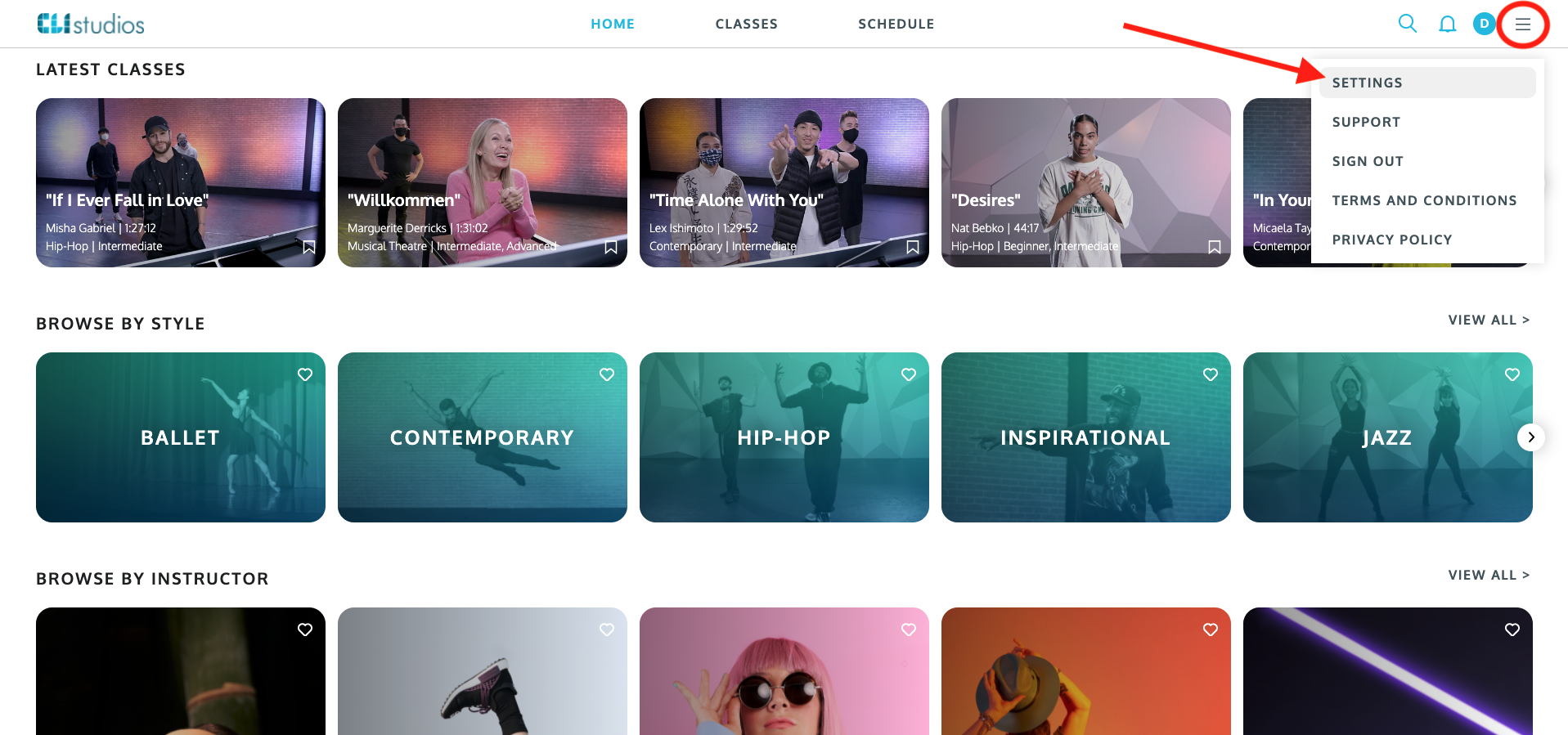
3. In the Payment Info section, click the grey "Receipts" link underneath your Payment Method.
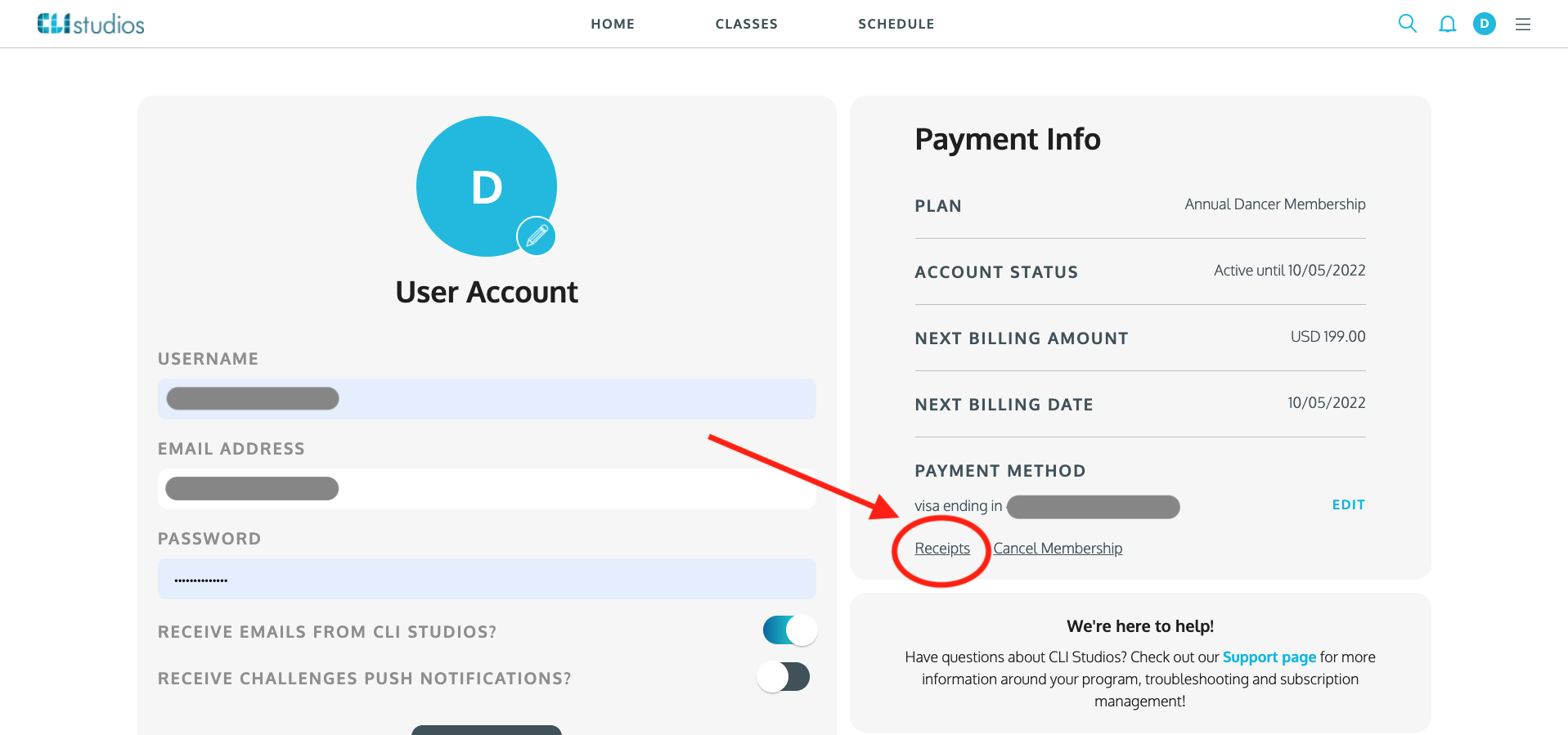
4. In the pop up, click "Download PDF". It will open up your receipt in a new tab in your browser.
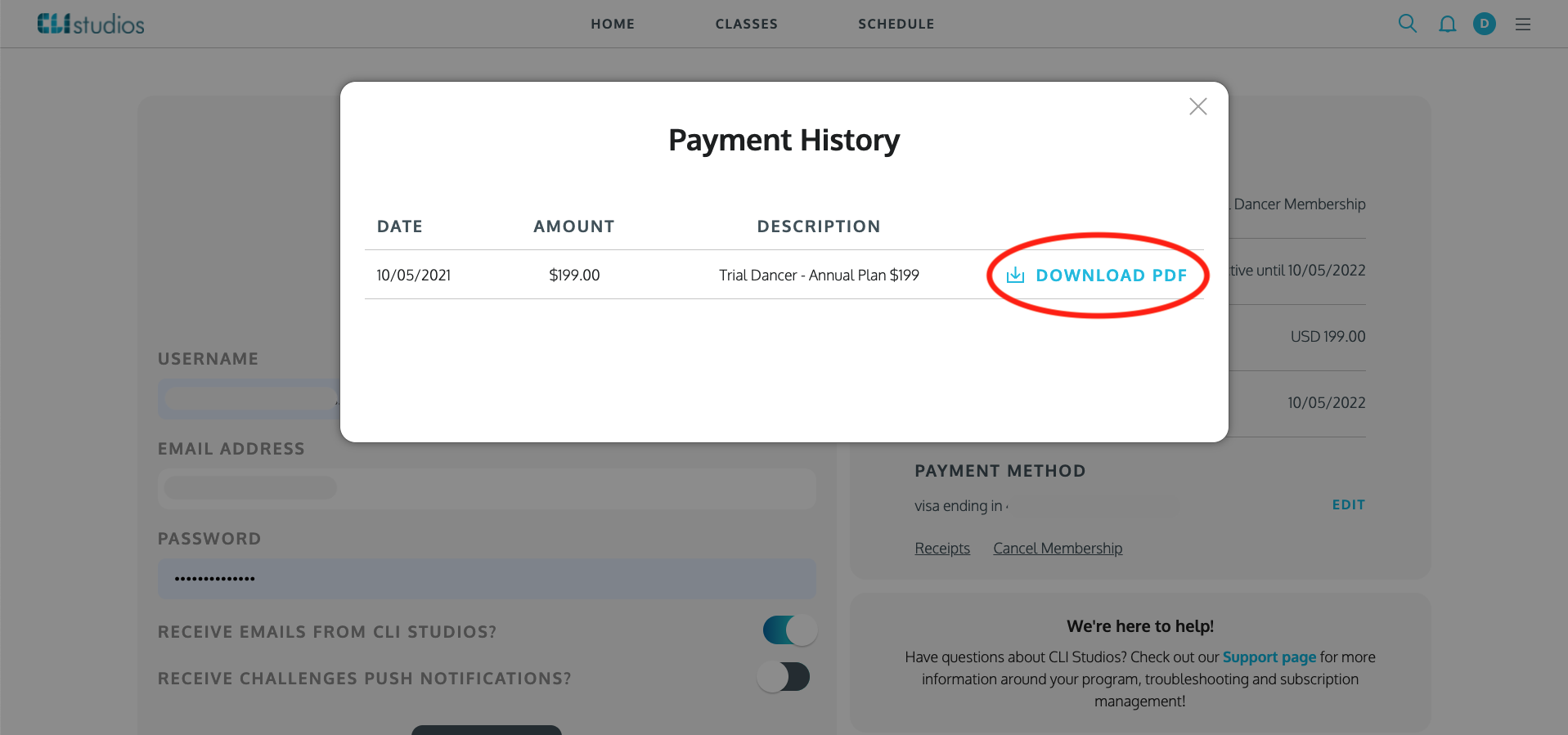
5. Click "Download Receipt" and the PDF will download to your computer.
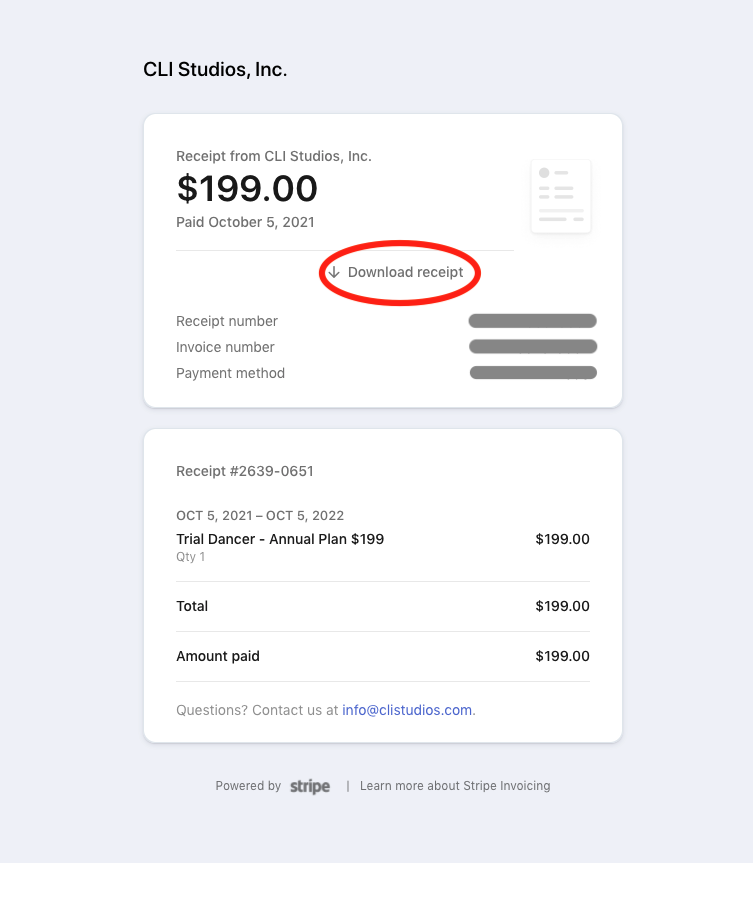
*NOTE: If you registered through our iOS app using ApplePay you will not be able to access your receipt through this Payment Info section. Apple will send your receipt via email.