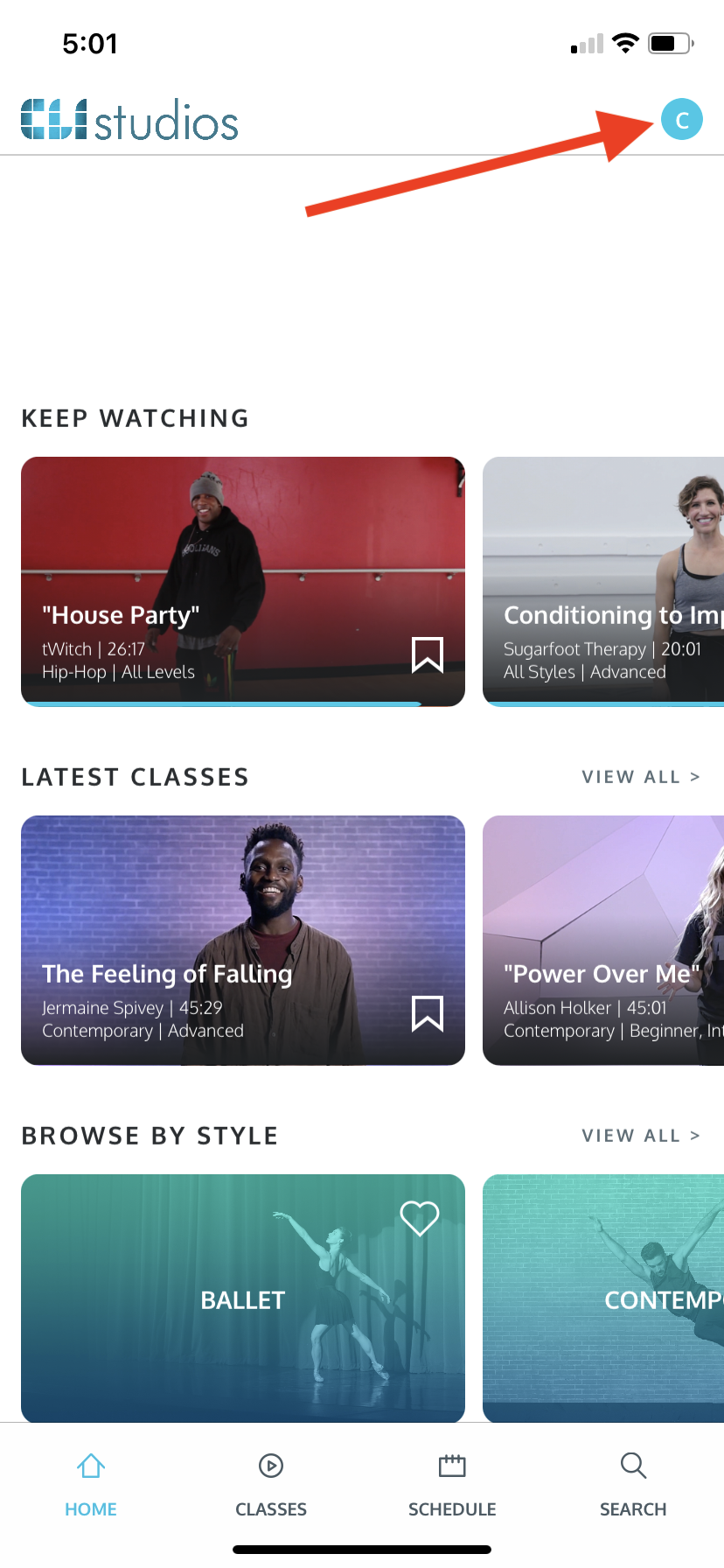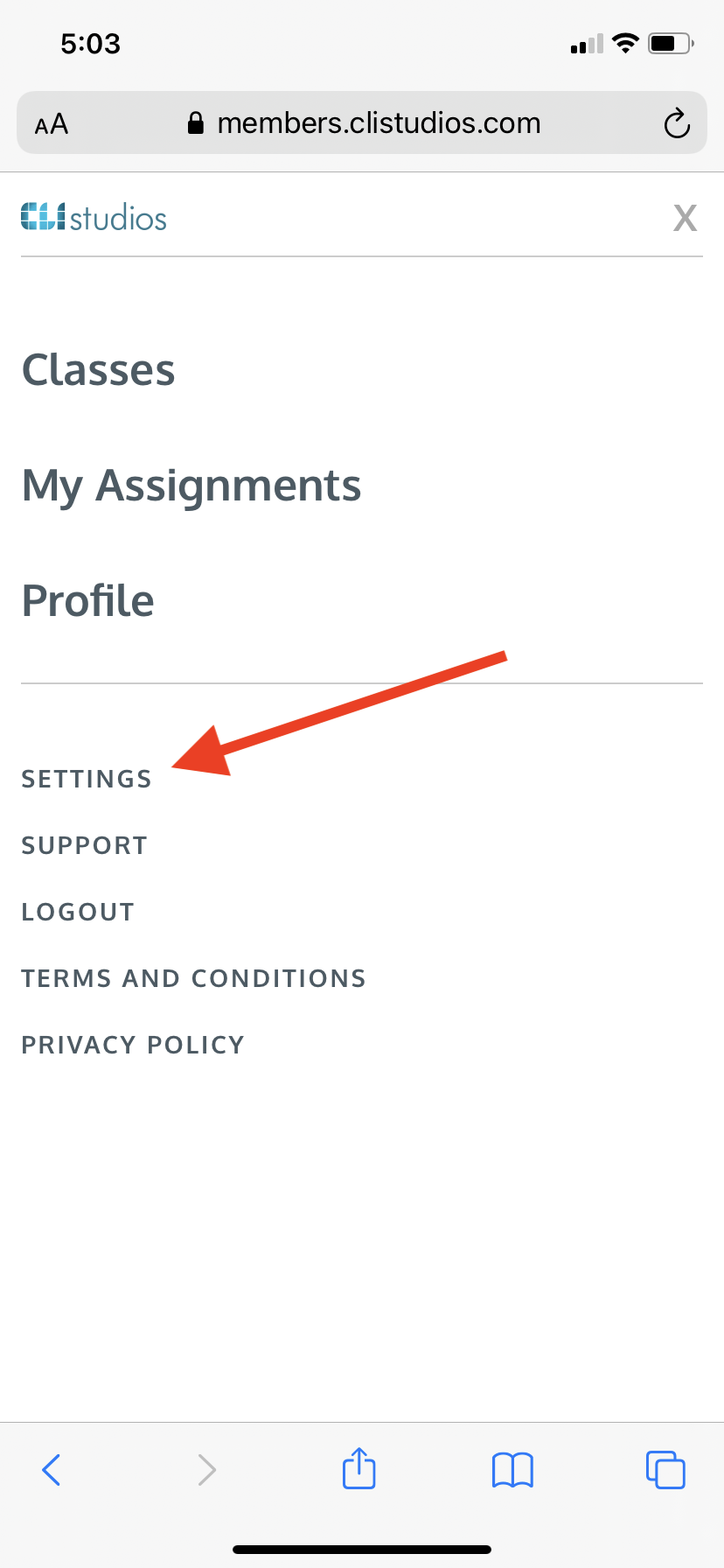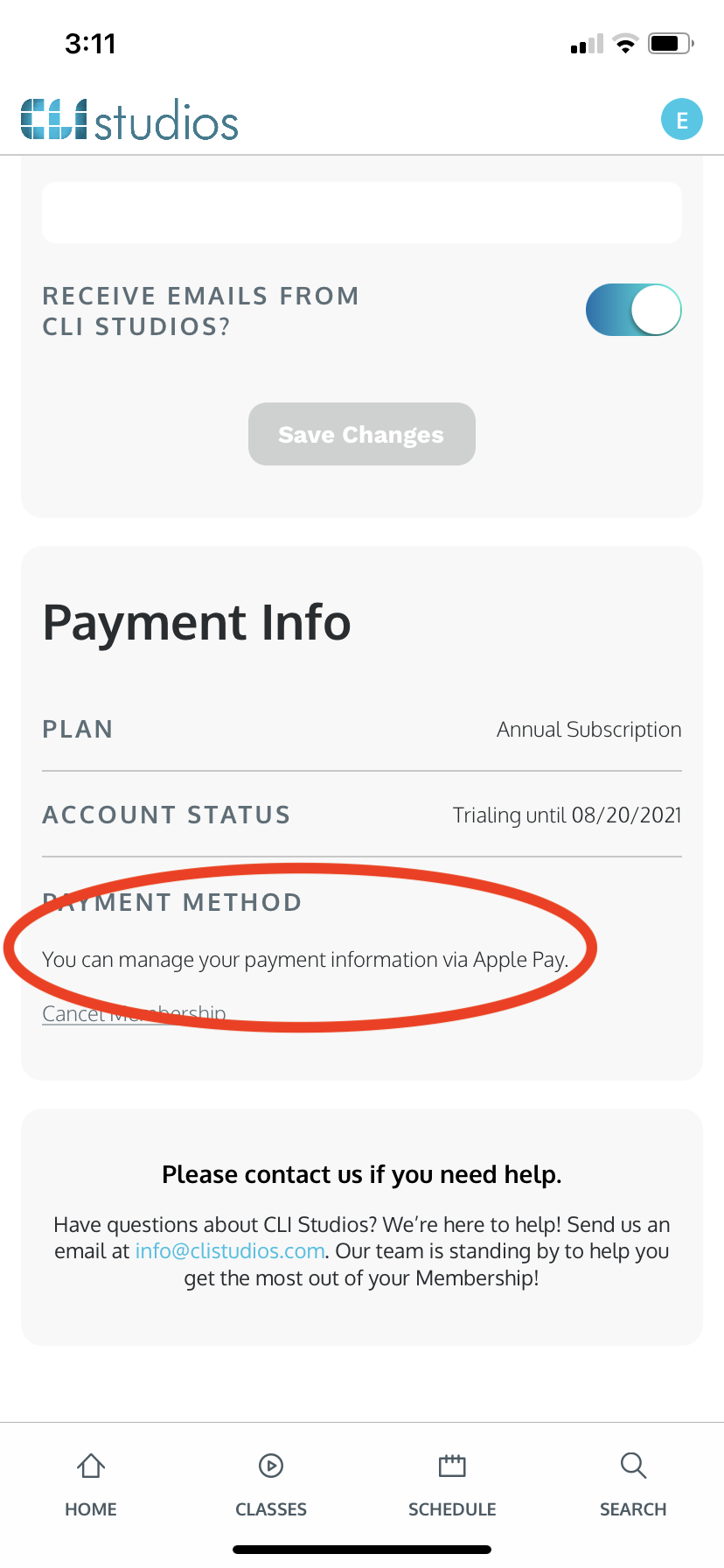Understanding the "Payment Info" Section of Your Account
When will I be charged next? What is my subscription plan? What is my account status?
To find the Payment Information section please follow the steps below:
1. Log into your account at https://members.clistudios.com/users/sign_in.
2. Click on the hamburger menu (the 3 horizontal lines) in the top right corner for desktop, or click on your user profile in the top right corner for mobile web.
3. Click “Settings” from the drop down menu.
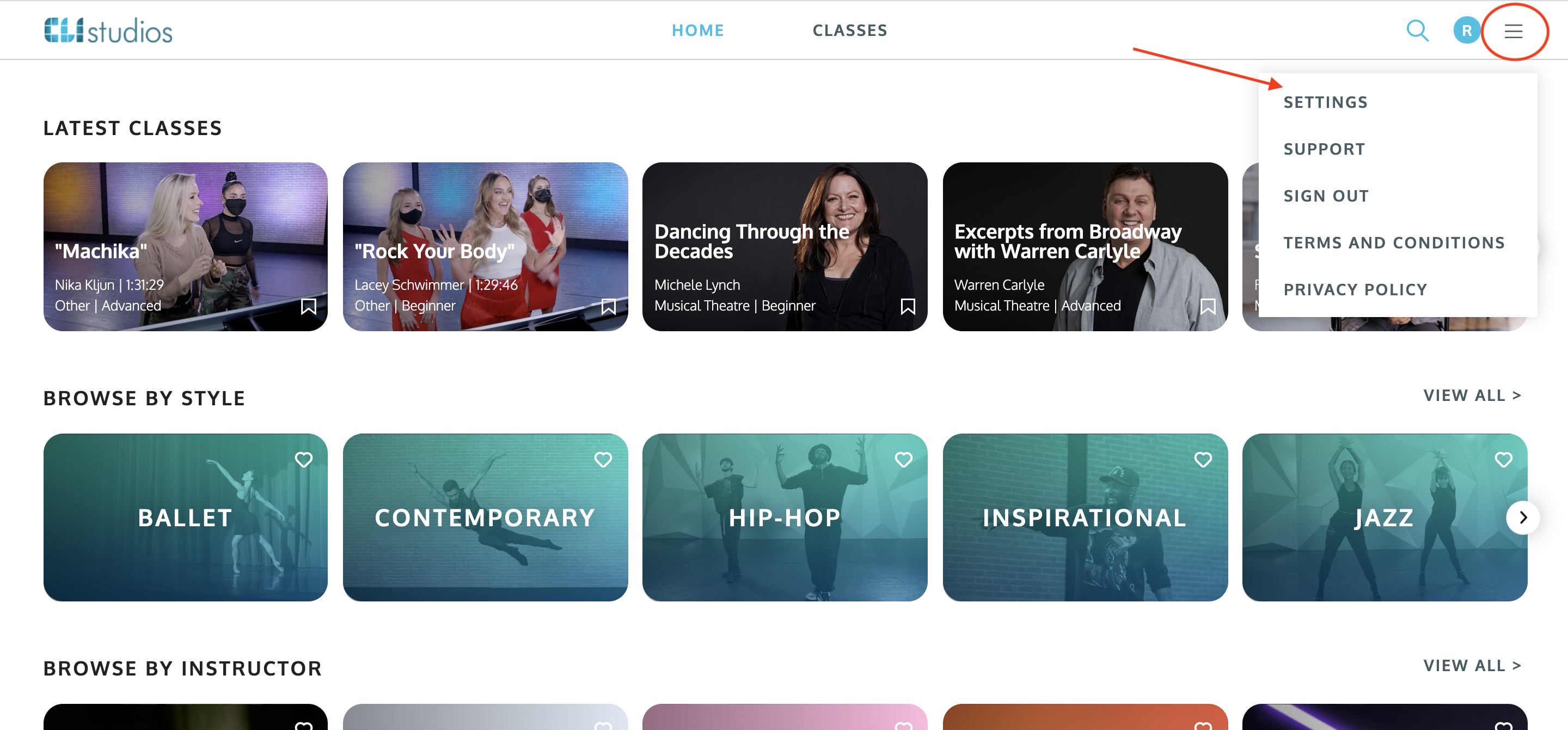
In this Payment Info section you will find all information regarding your subscription and billing.
- PLAN: This is the name of subscription and program that you opted into.
- ACCOUNT STATUS: This will say whether you are in your free trial, are on an active subscription, or if you have requested to cancel your account.
- NEXT BILLING AMOUNT: This is the dollar amount (in USD) that will be processed on your current card on file. *Subscription prices will vary depending on your selected program.
- NEXT BILLING DATE: This is the date that your next payment is scheduled to be processed.
- PAYMENT METHOD: This will show the last four digits and the expiration date of your current payment method. (You can update this information by clicking the "Edit" button).
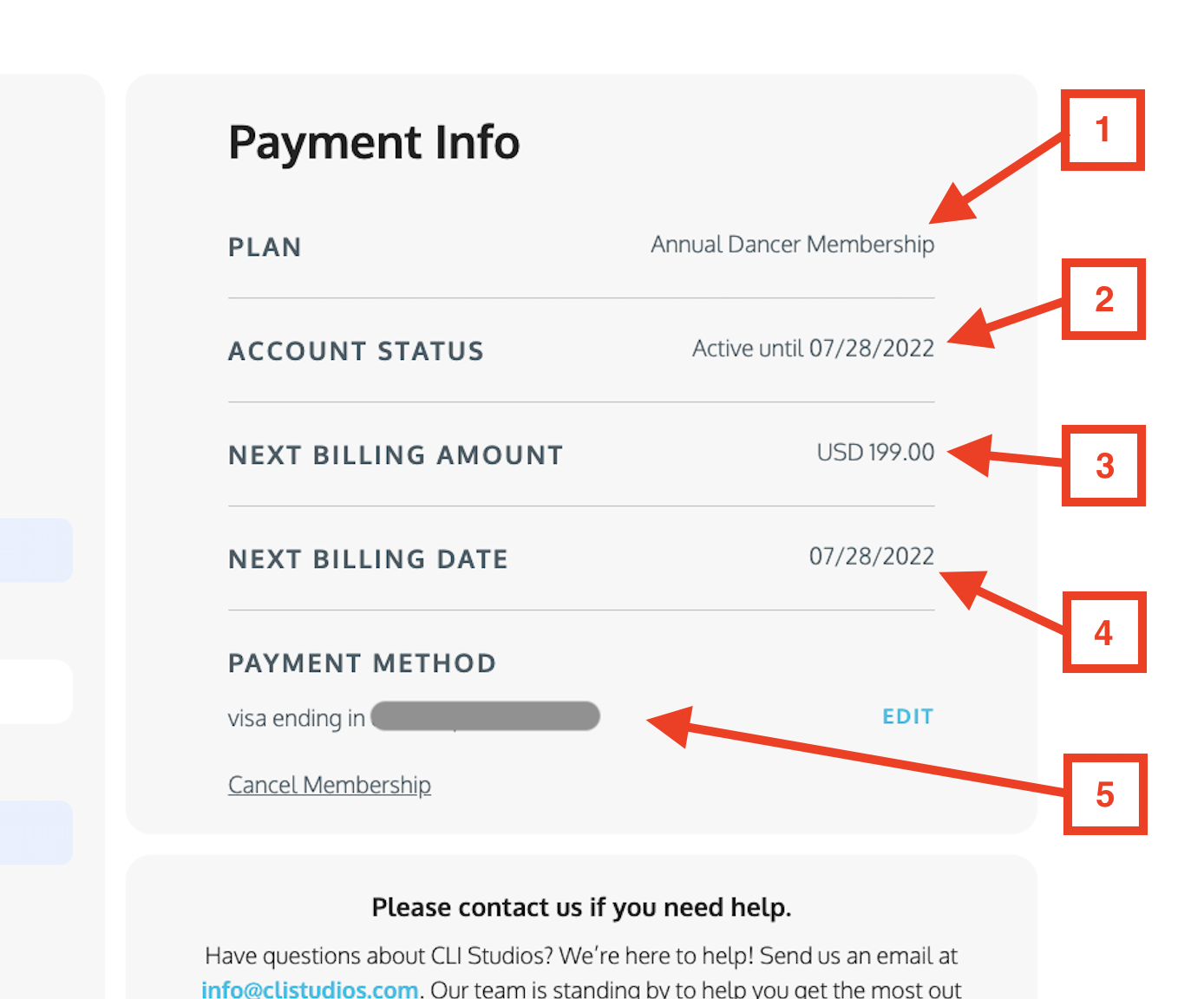
For example:
- An active member of the CLI Studios Dancer Program on an annual subscription.
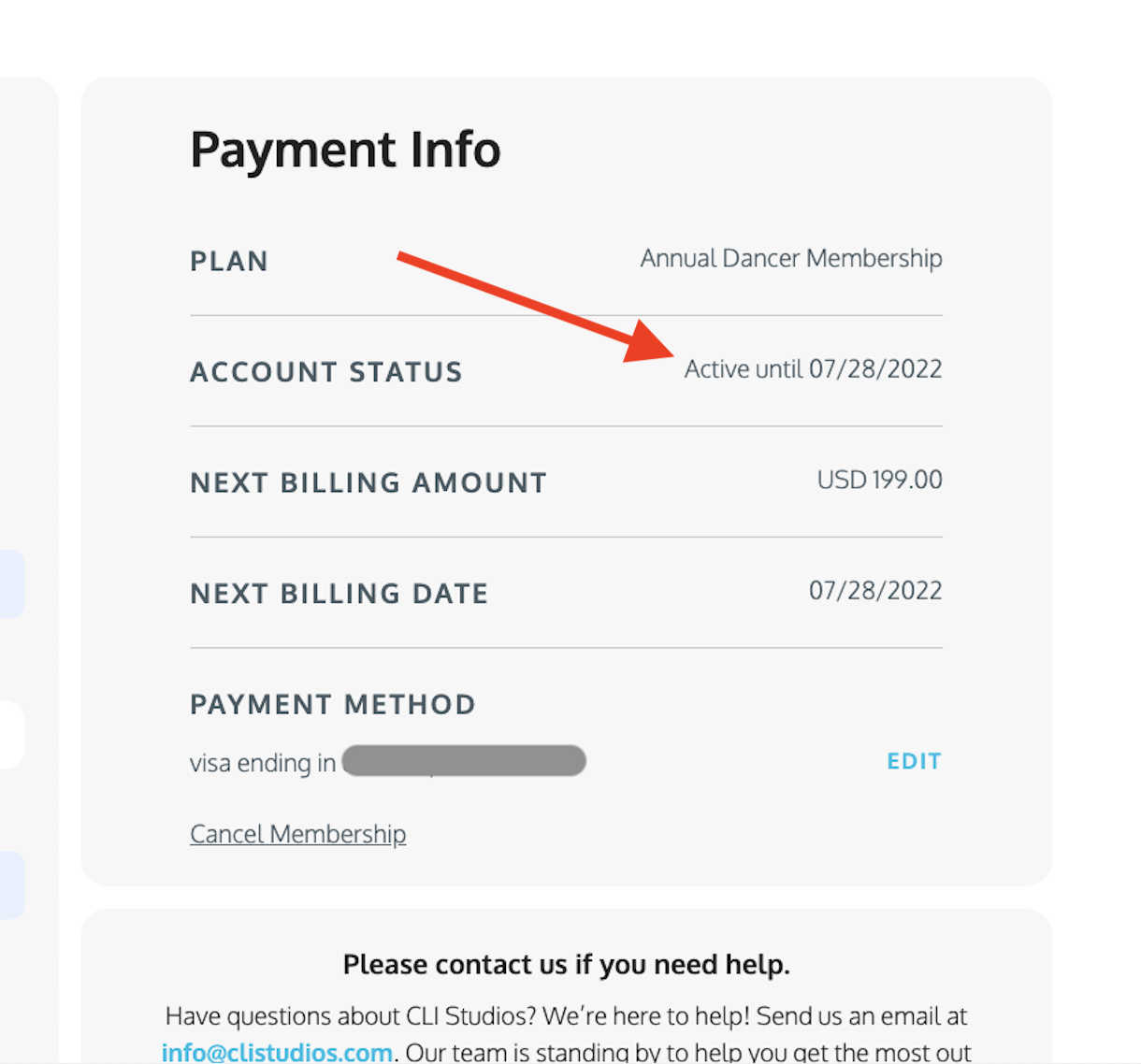
- A new member of the CLI Studios Dancer Program, currently in their free trial.
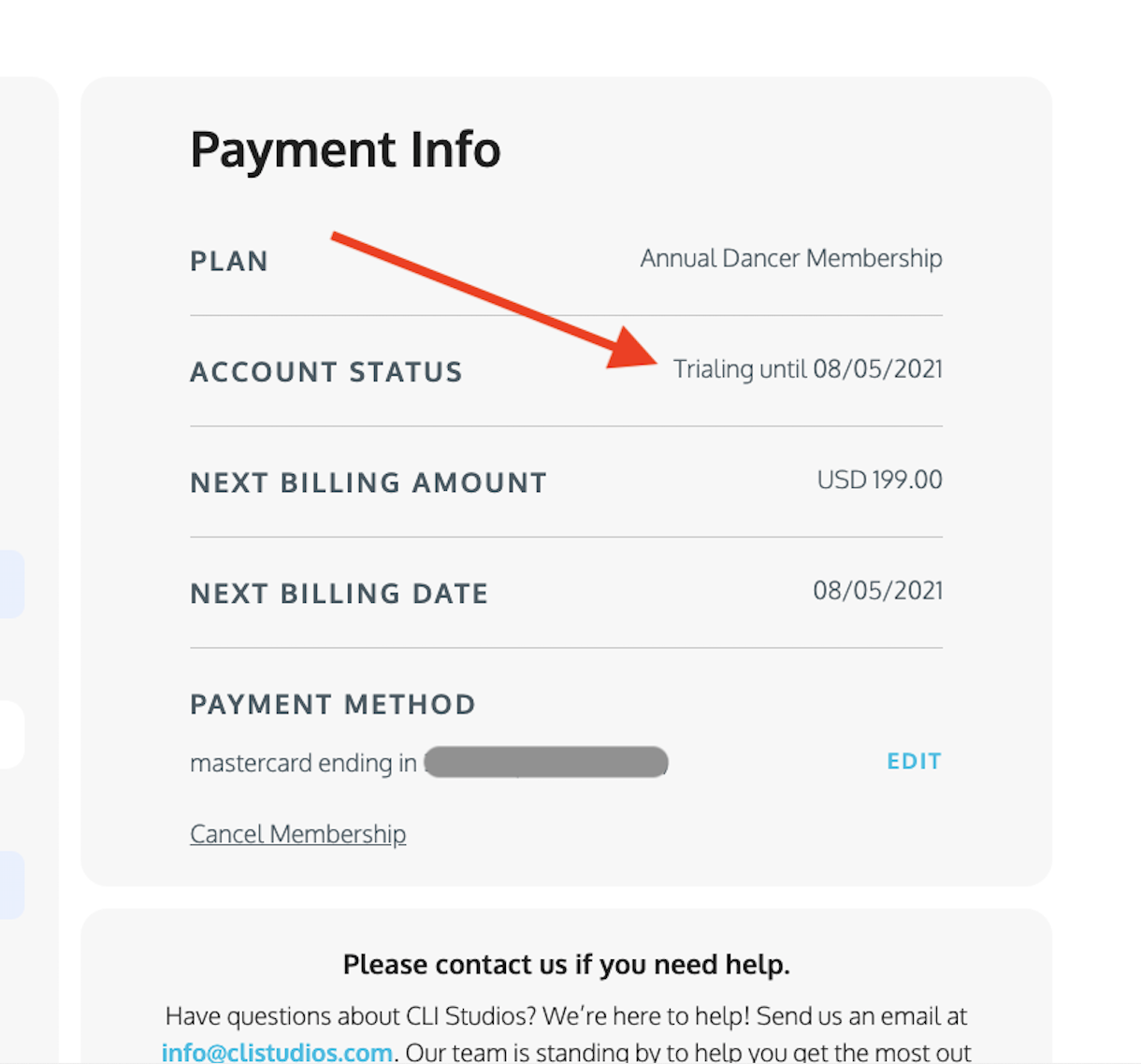
- An active member of the CLI Studios Dancer Program that has requested to cancel their account before their next billing date.
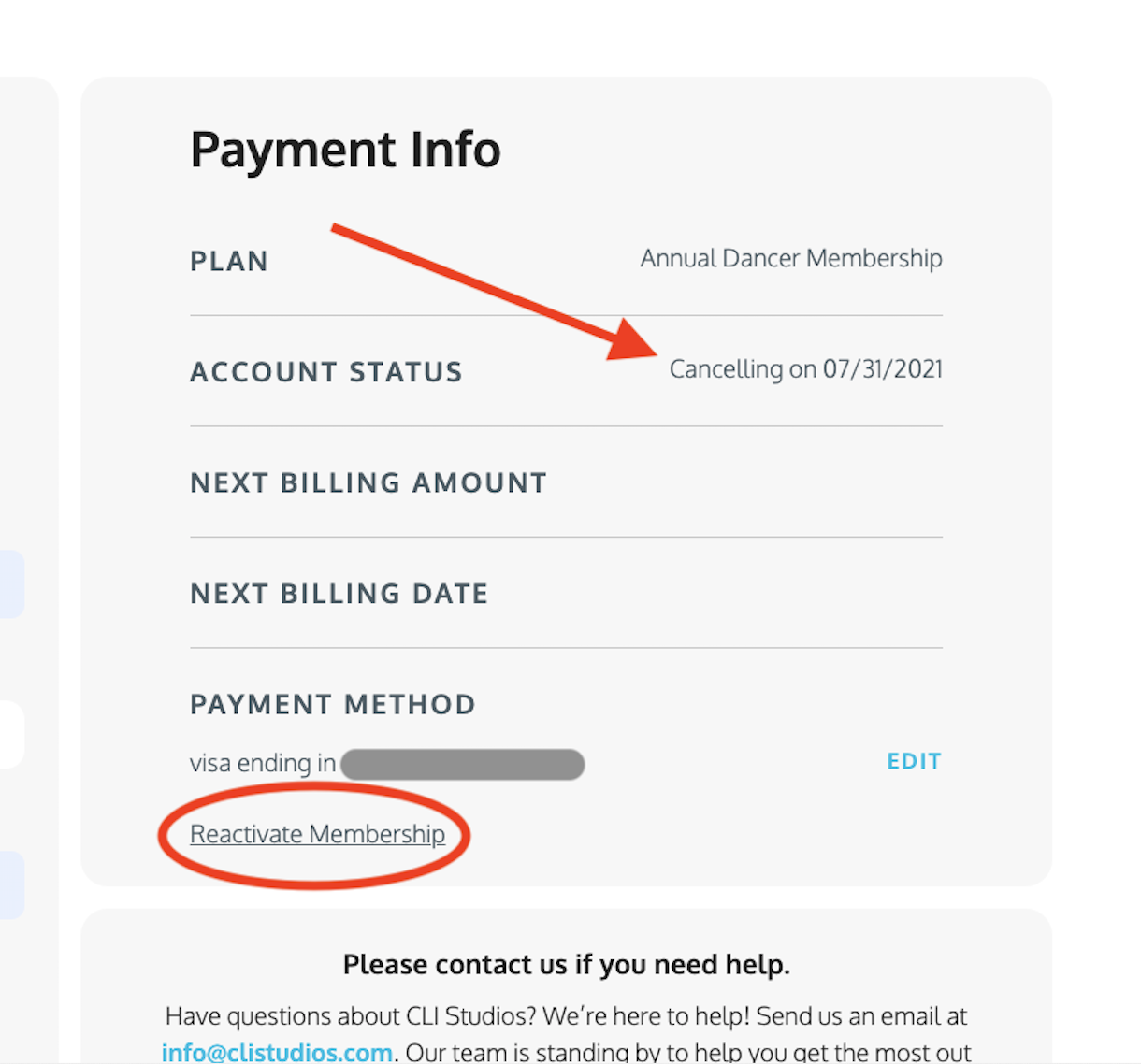
- A new member of the CLI Studios Dancer Program that registered on the app, using Apple Pay or their Apple ID.