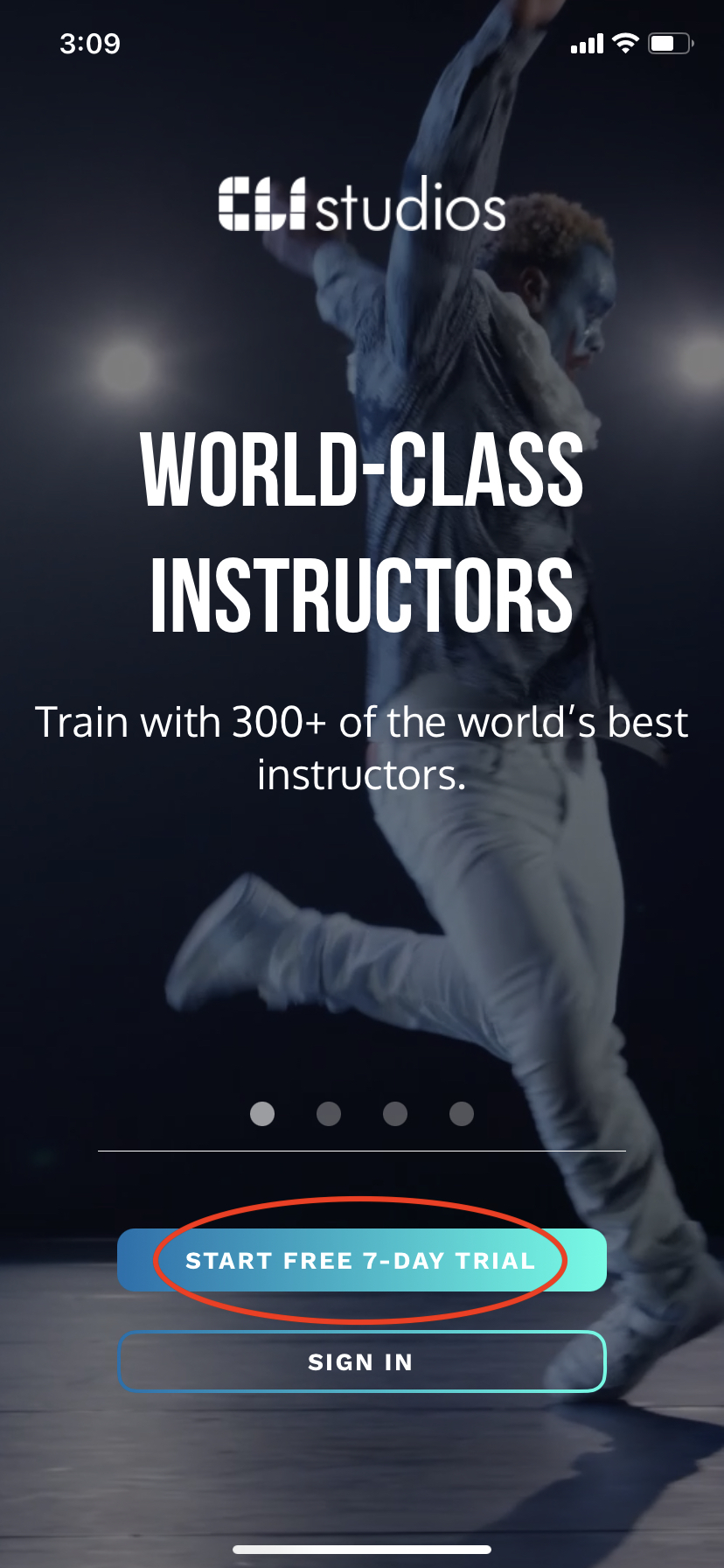Reactivating Your Account (Dancer Program)
How do I reactivate my account?
There are two ways that you can reactivate your CLI Studios Dancer Membership!
Web Reactivation
1. Head to our website www.clistudios.com and click the “Sign Up For Free” button.
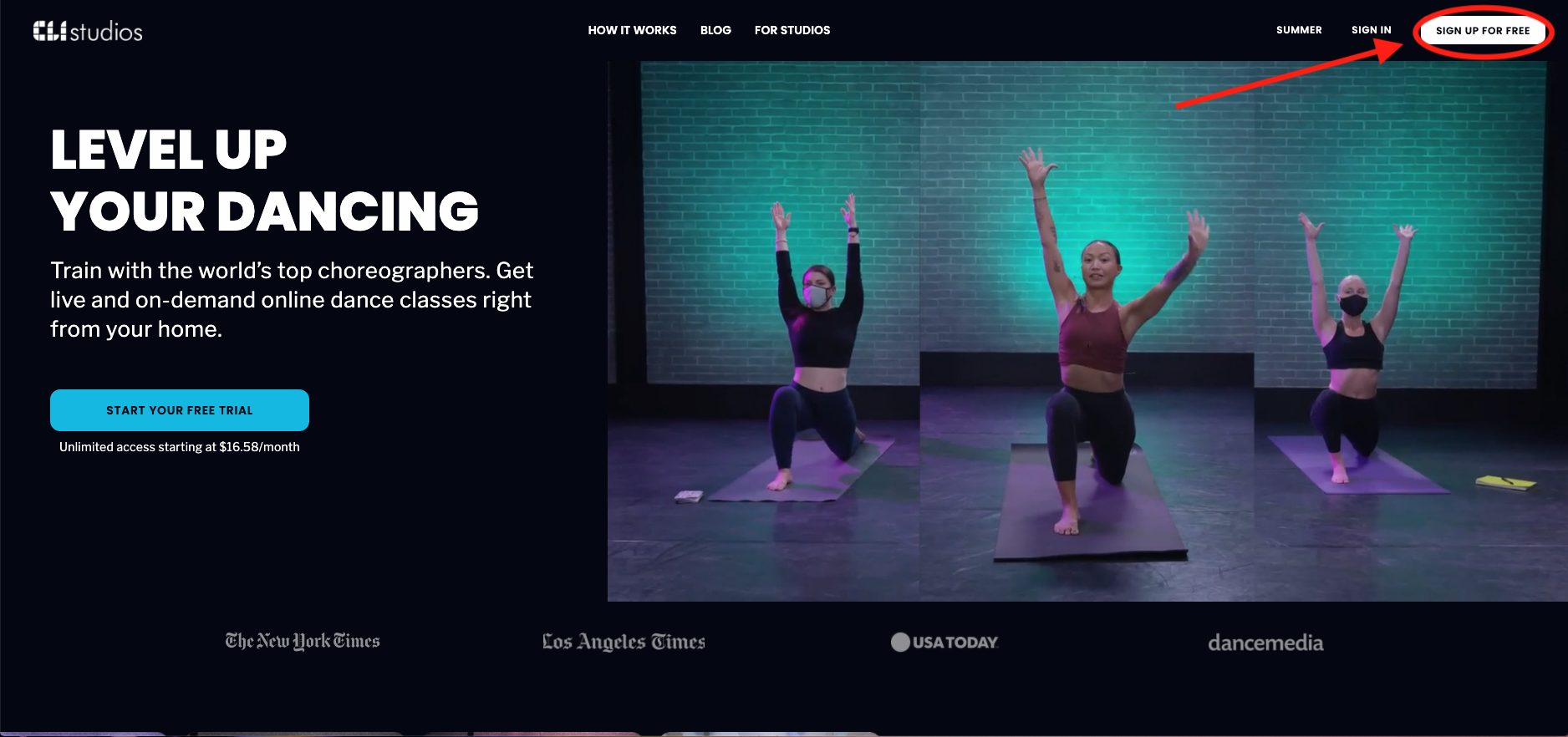
2. Fill out the survey questions, enter your same email address, create a password, and click "Next".
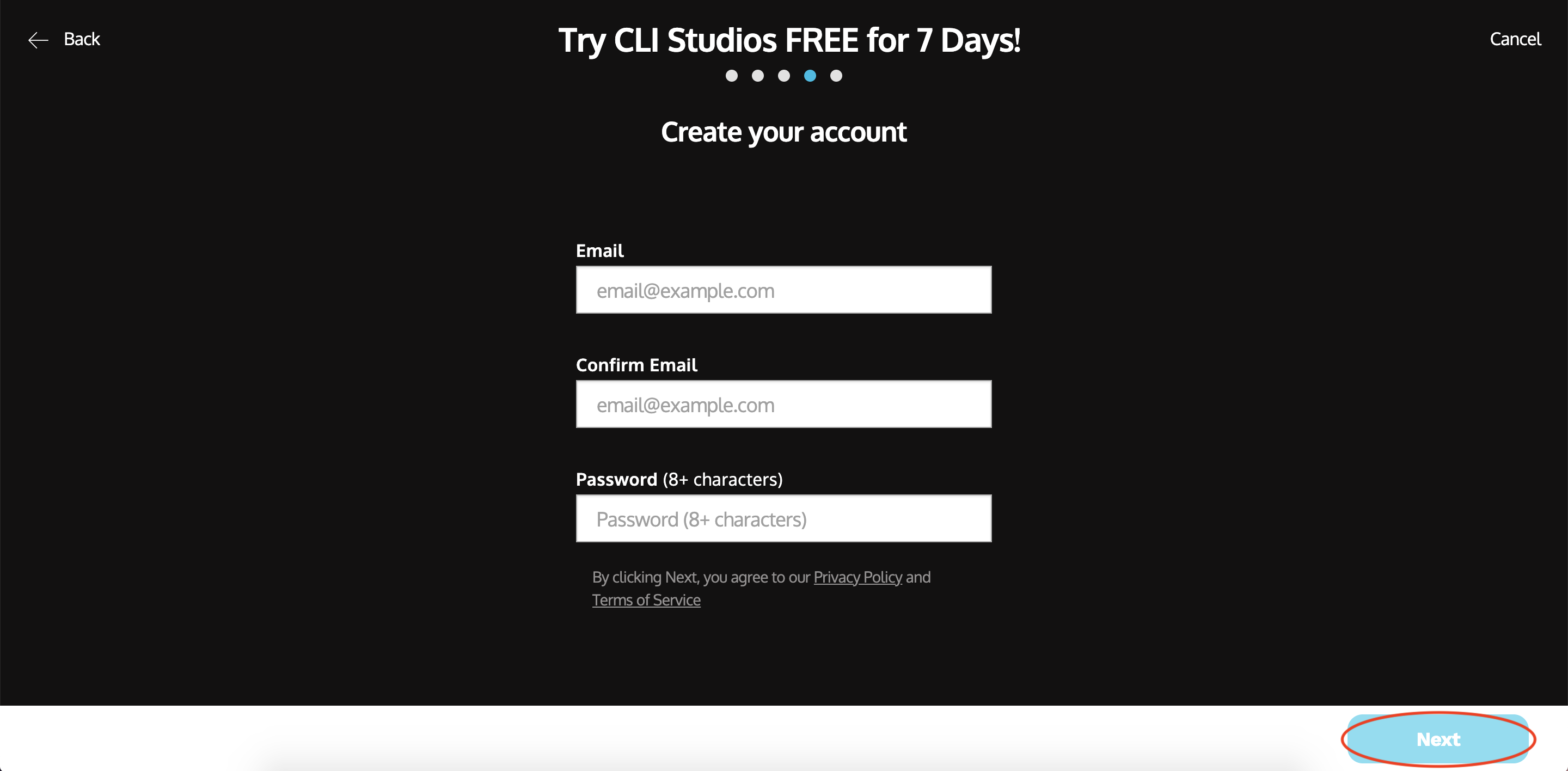
3. Click "Continue" in this pop-up window then you'll be redirected to the page where you will enter your credit card information. Once submitted your annual payment will be processed and you will have instant access to your account.
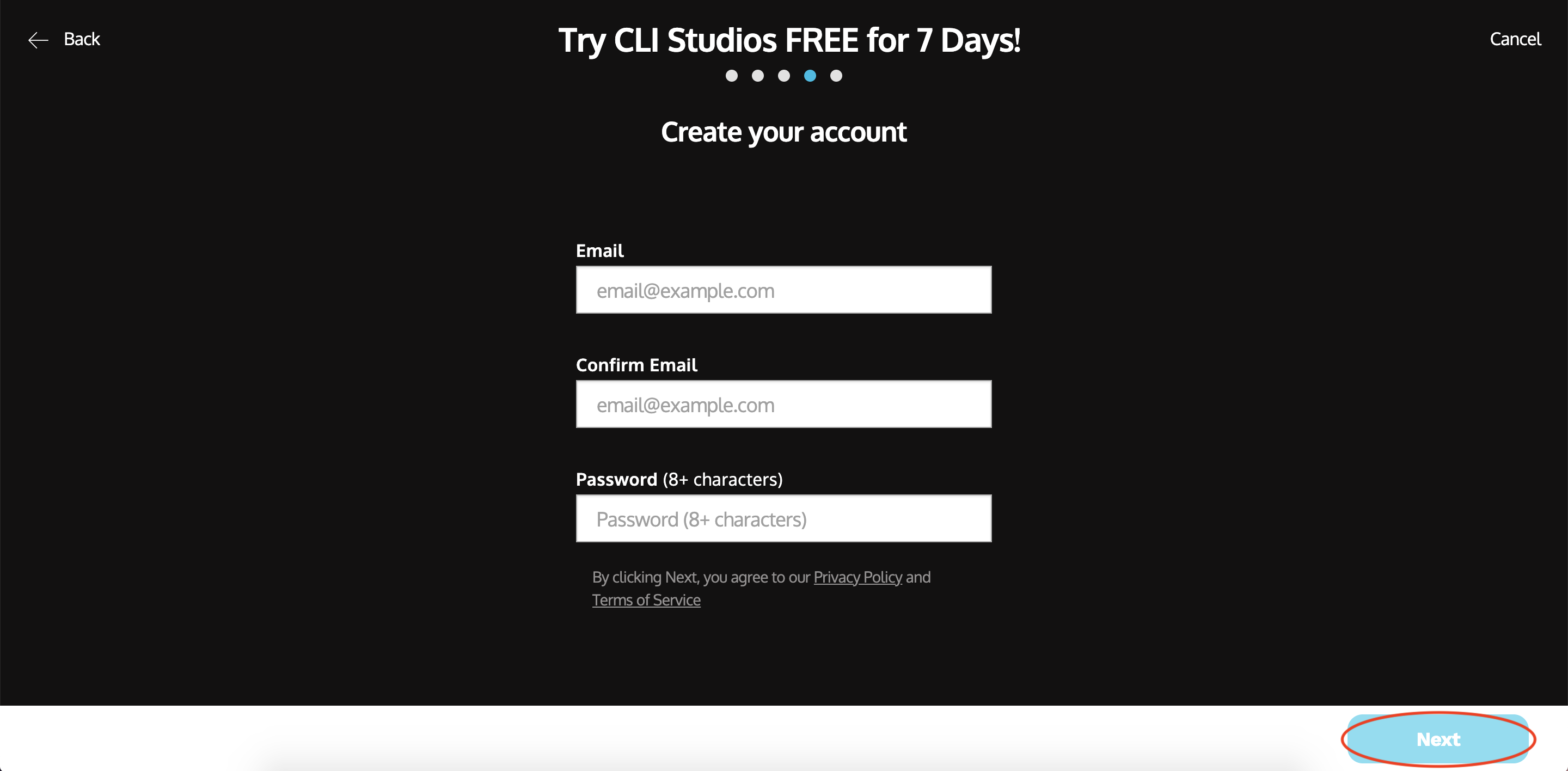
3. Click "Continue" in this pop-up window then you'll be redirected to the page where you will enter your credit card information. Once submitted your annual payment will be processed and you will have instant access to your account.
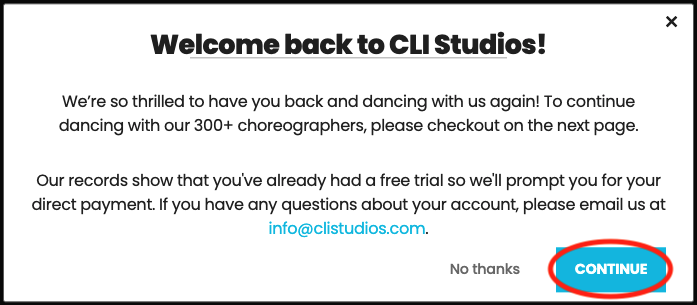
iOS App Reactivation
Download and open our iOS app. Click the “Start Free 7-day Trial” button that appears on the first screen. Enter in your same email address and continue with the registration steps. Once all registration steps have been completed your annual payment will be processed and you will have instant access to your account.