Getting Signed Up (Dancer Program)
How do I sign up for the CLI Studios Dancer Program?
CLI Studios Website
Signing Up Through Our Site:
1. Visit our website at www.clistudios.com
2. Click the "Start Your Free Trial" button or the "Sign Up For Free" button.
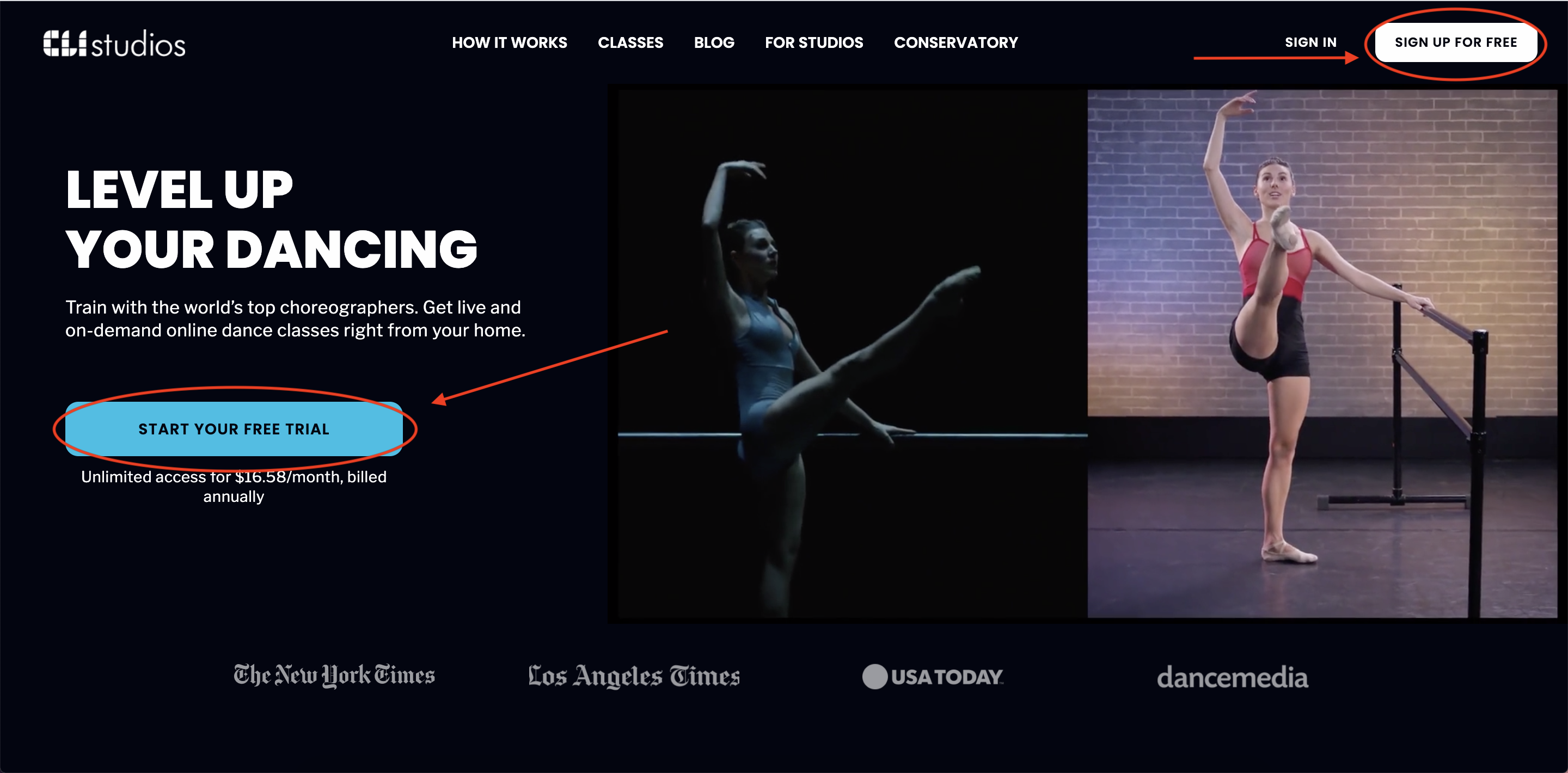
3. Answer the three questions regarding your goals and interests.
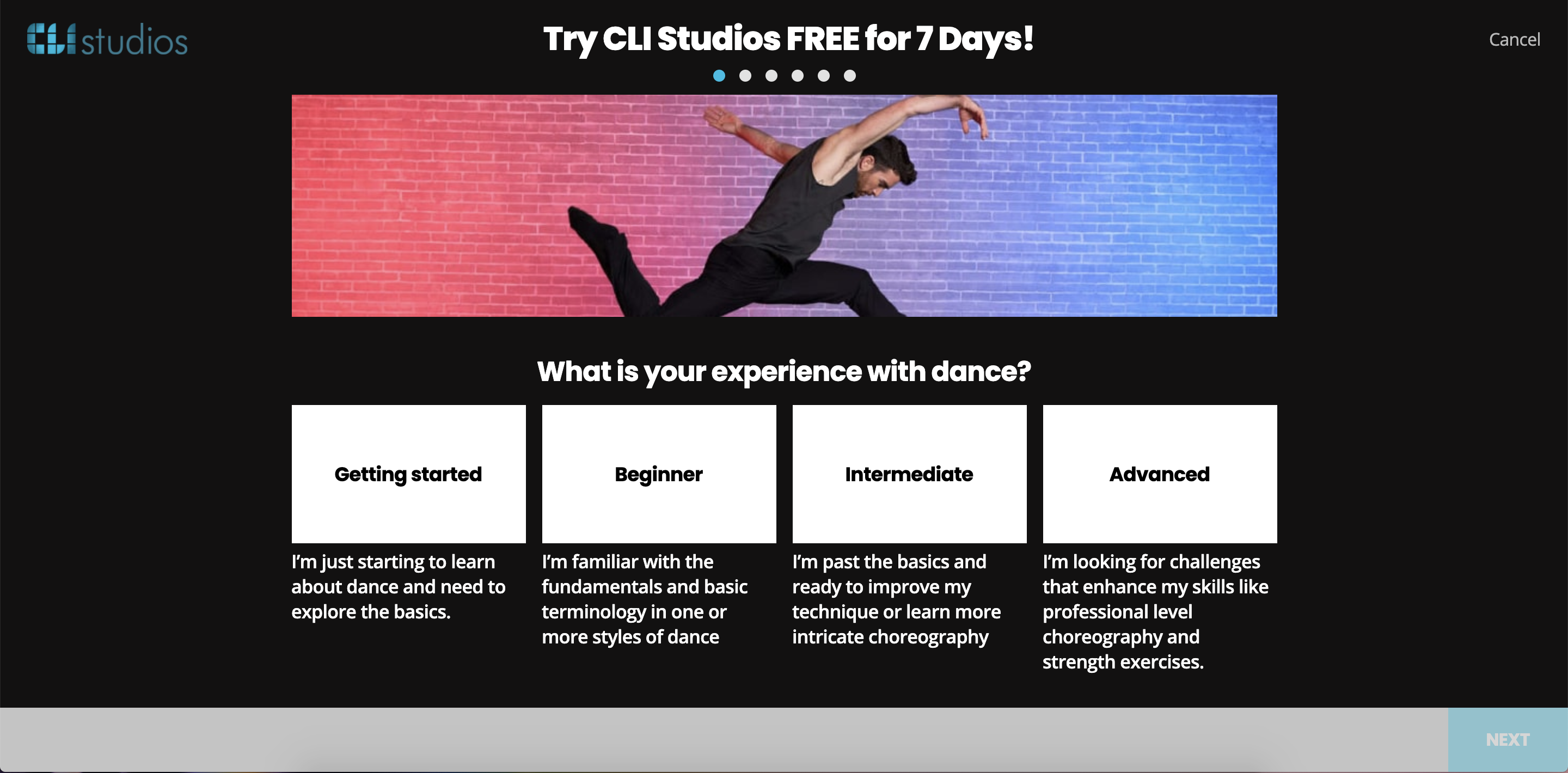
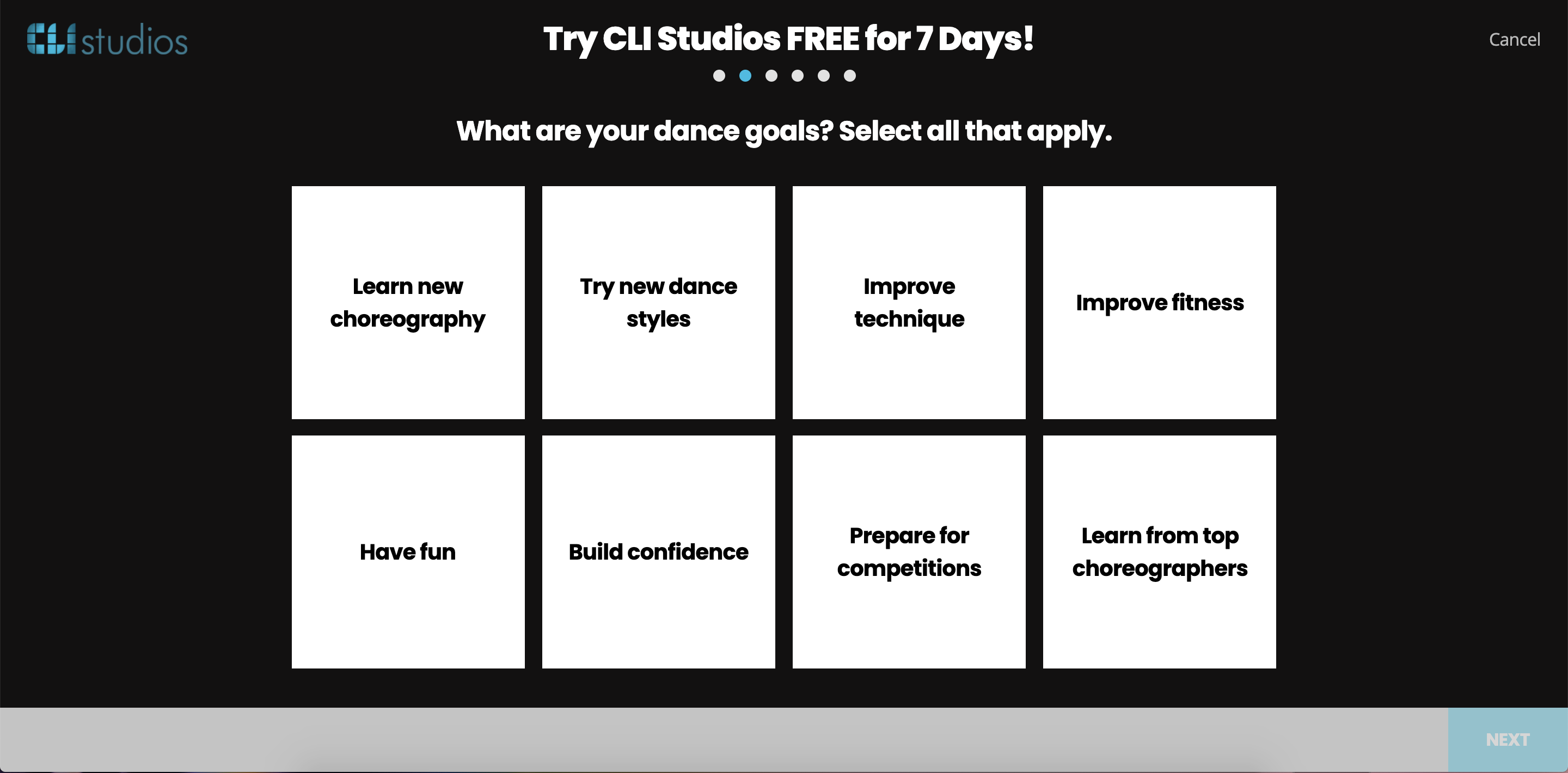
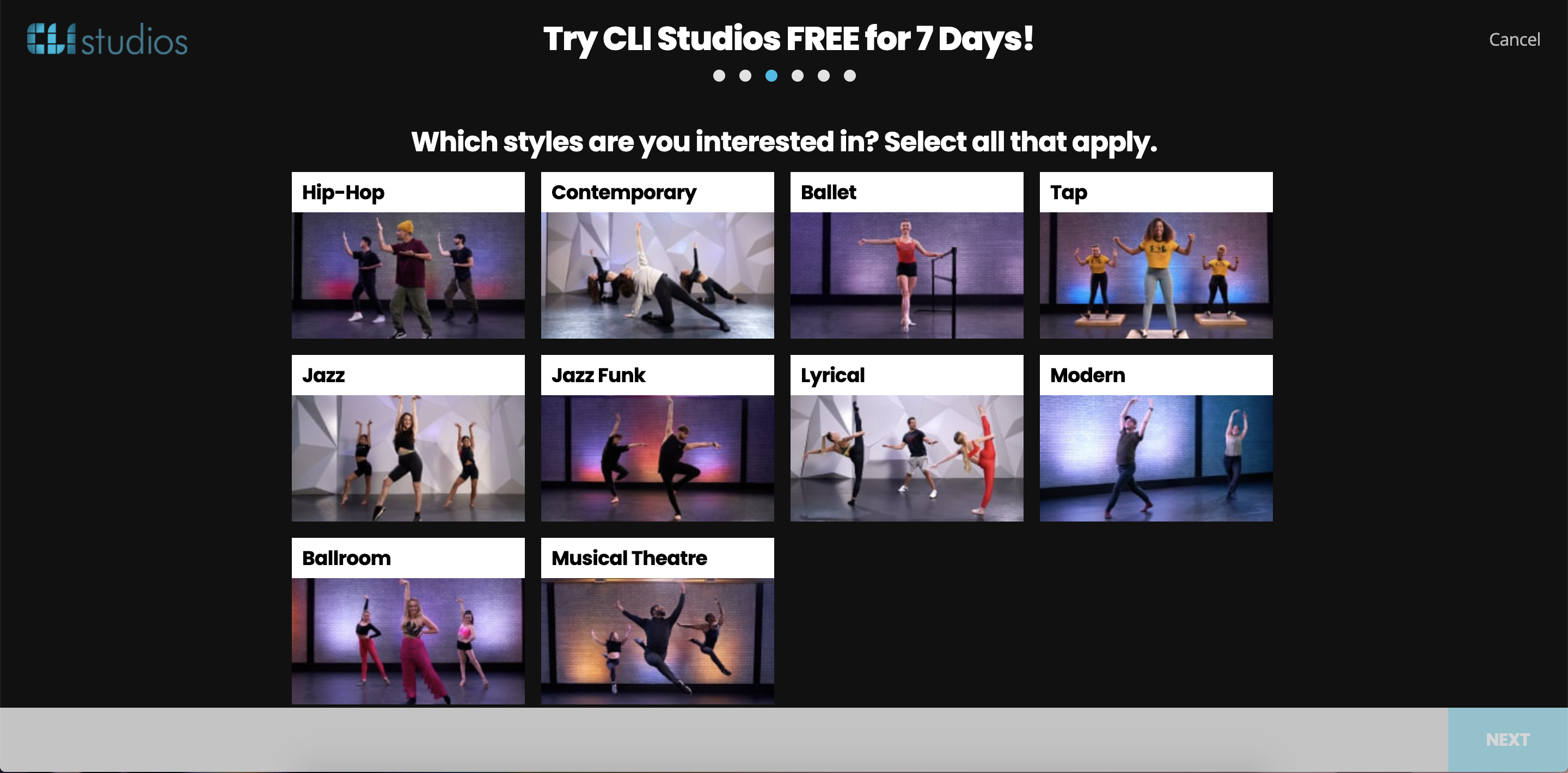
4. Enter your email address and a password of your choice. Be sure to check spelling on all fields! Click "Next."
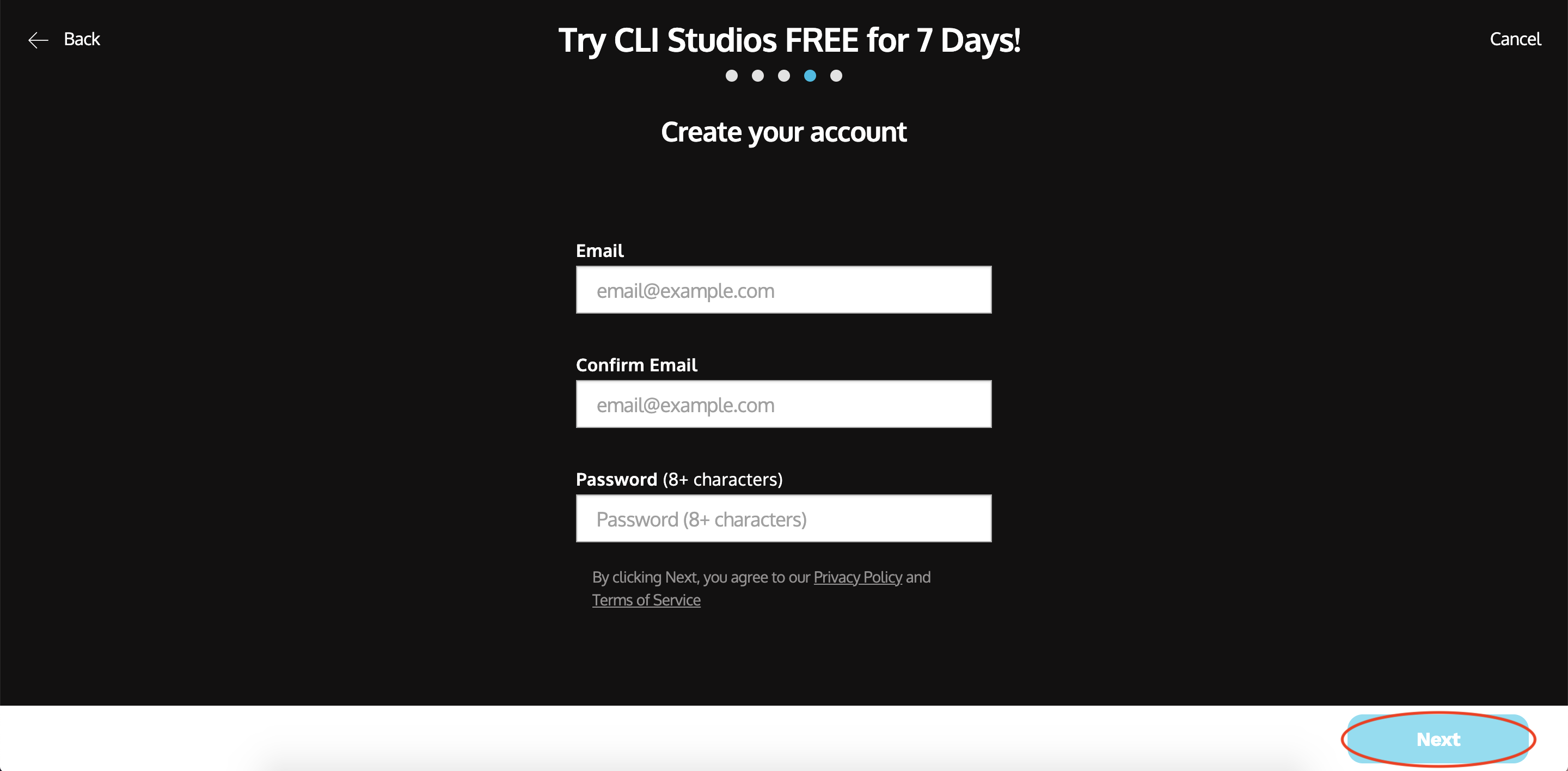
5. Enter your credit or debit card information, then click "Get Started for Free." NOTE: the $199 annual price will be processed IN FULL at the end of your 7-day free trial.
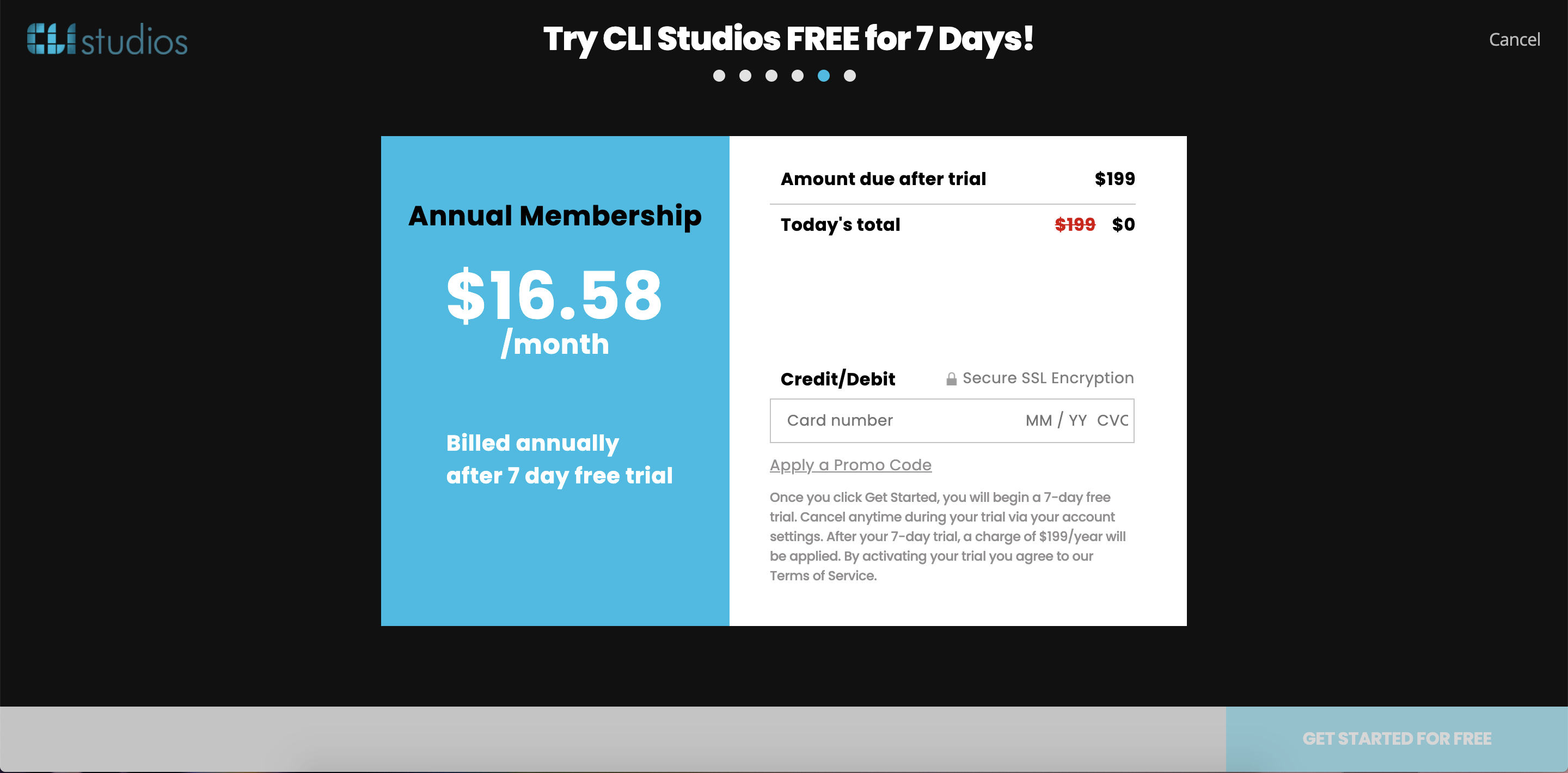
Once you have successfully signed up you will automatically be directed to the homepage of your account! You will also receive a confirmation email. If you do not see it in your inbox, check your spam folder.
iOS App
Signing Up Through Our App for iOS
1. Download our iOS app from the Apple Store on your iPhone or iPad.

2. Click the "Start Free 7-Day Trial" button on the home screen.
.png)
3. Enter your preferred email address, password, and your first and last names. Be sure to check spelling on all fields!

4. Click the "7-Day Free Trial The $199.99/Year" button under the annual plan price breakdown. Once you click this your account will be set up through your Apple ID. To locate this subscription and adjust your payment method go to the Subscription section of your Settings app on your device.
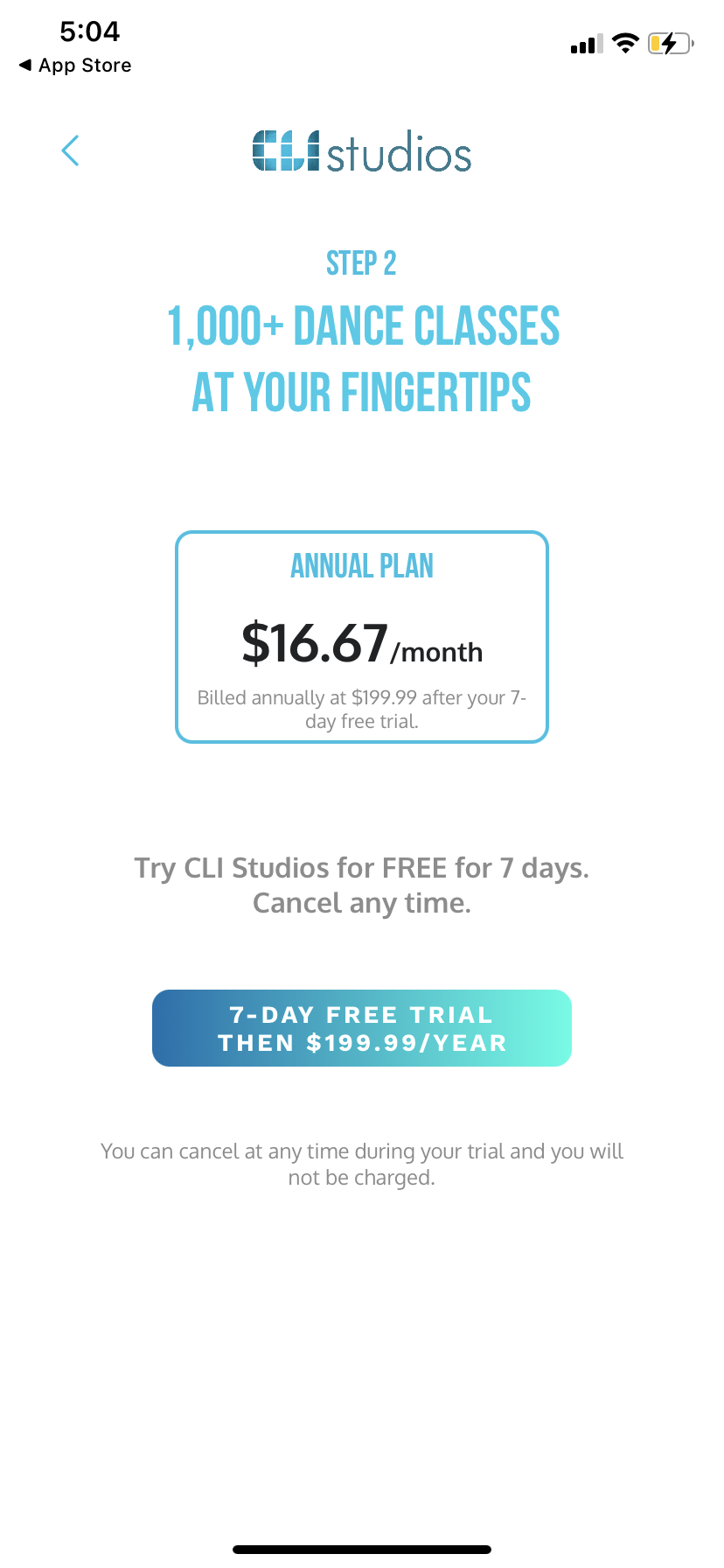
Once you have successfully signed up you will automatically be directed to the homepage of your account! You will also receive a confirmation email. If you do not see it in your inbox, check your spam folder.