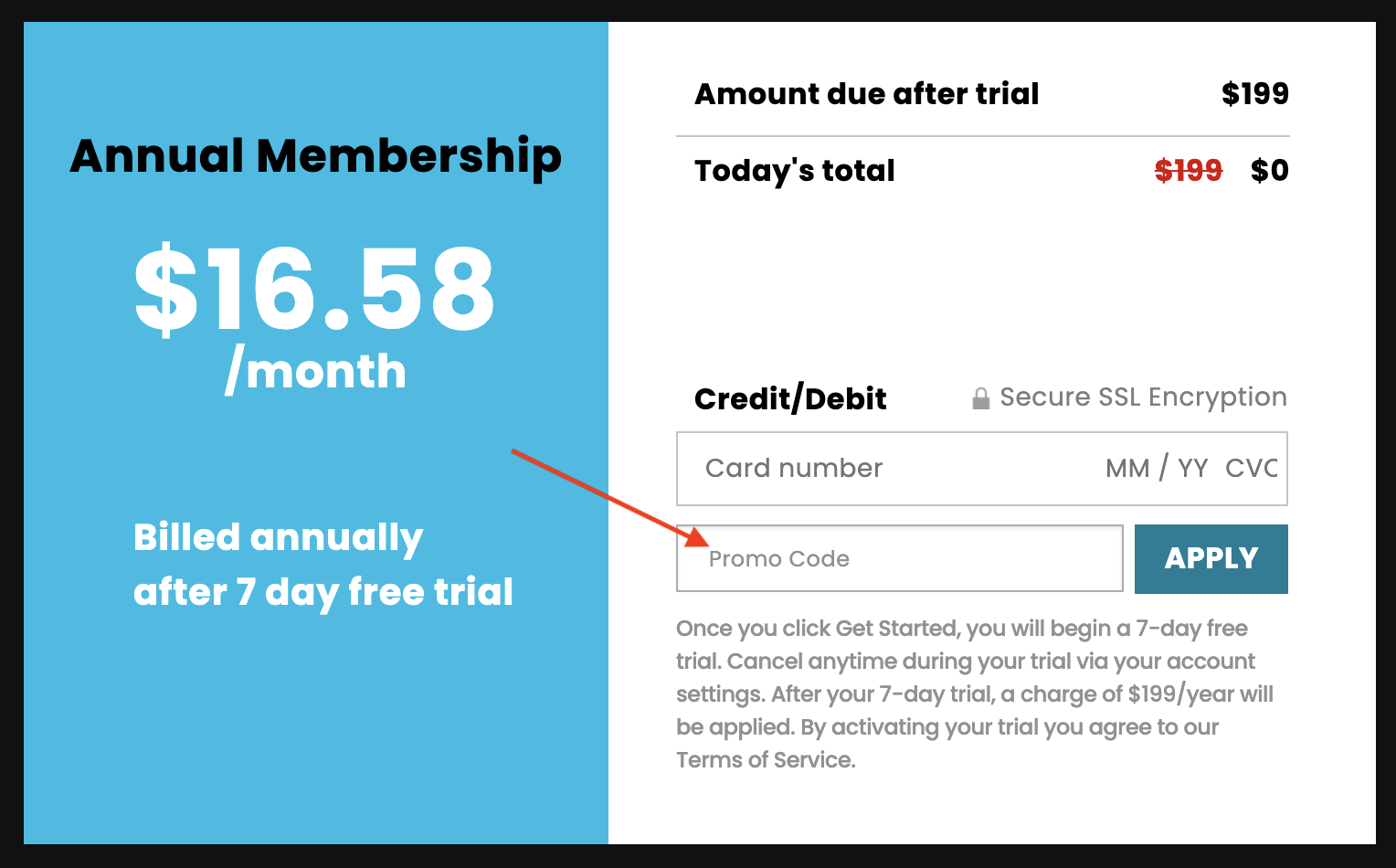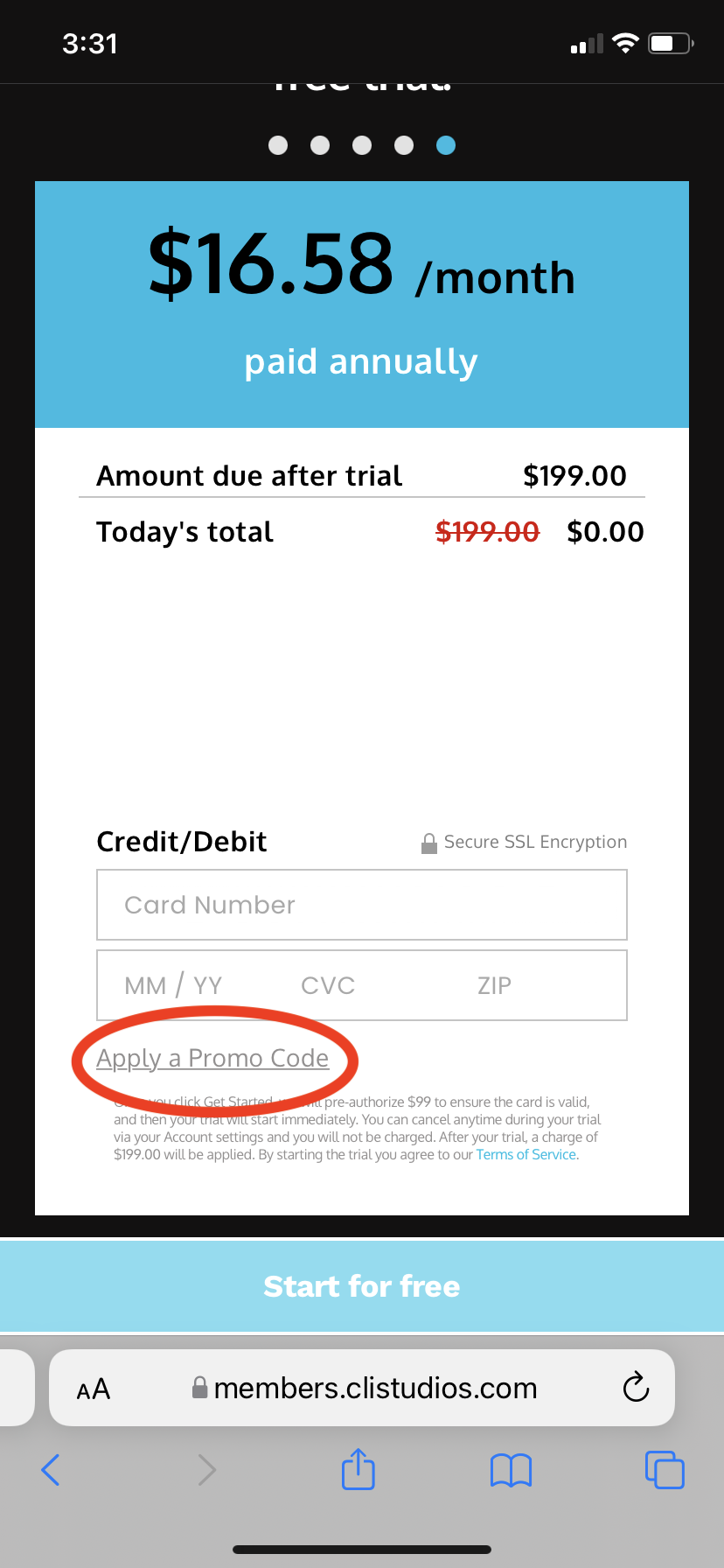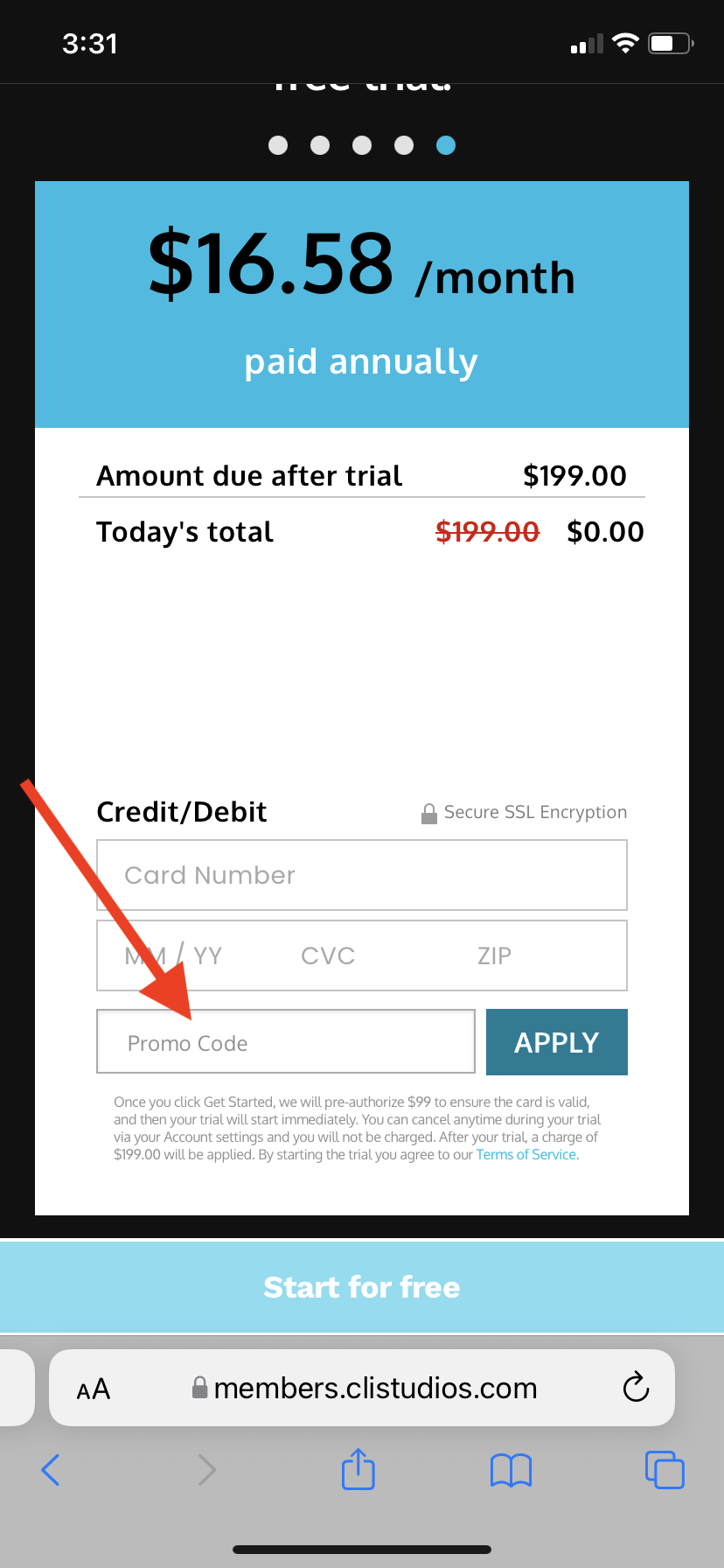How do I enter a Promo Code?
I have a promo code...where do I enter it?
From time to time we will have promotional codes available for new registrations of the CLI Studios Dancer Program. These are usually sent out via email. If you received a promo code and would like to apply it to your payment, first follow the regular registration steps using a desktop or laptop computer or on your device's mobile web (not available on our iOS app). When you get to the page where you enter your payment information you will see a link that says "Apply a Promo Code."
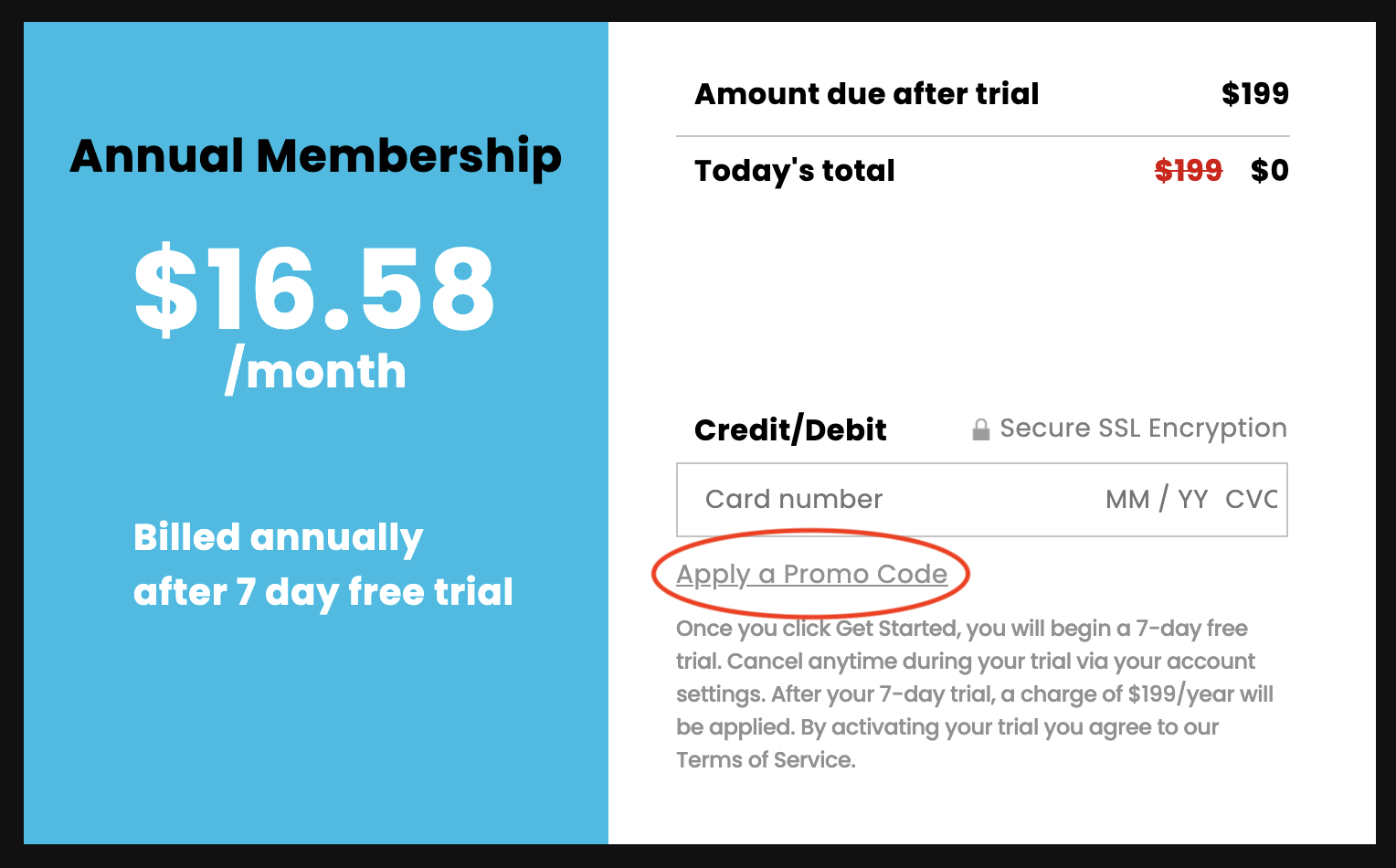
Click the link then the box where you can enter your promo code will appear. Once you have completed your registration you can see the discounted amount listed in the Payment Information section of your Account Settings.